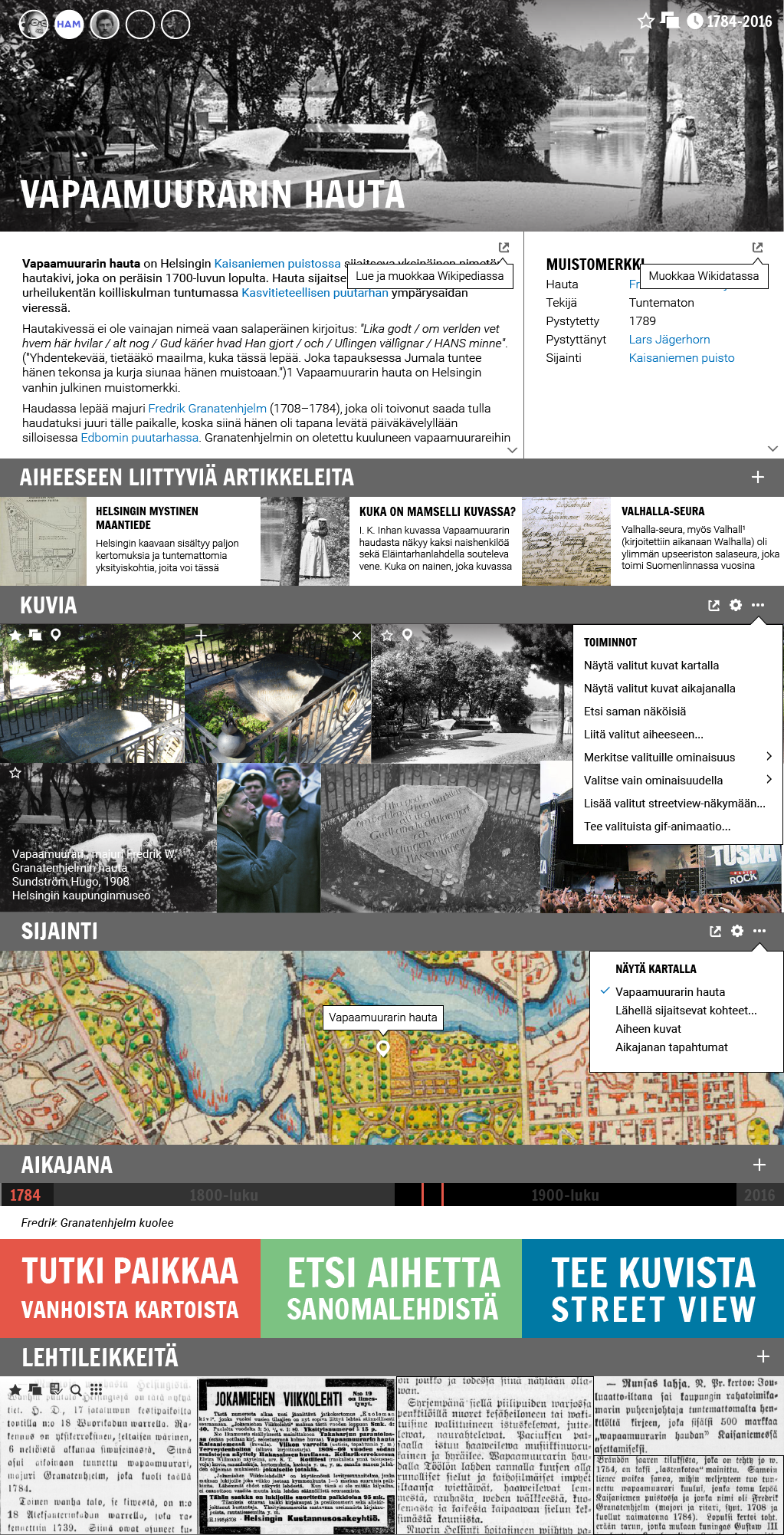Difference between revisions of "Topic page"
Jump to navigation
Jump to search
(→Content modules) |
|||
| Line 22: | Line 22: | ||
==The mockup== | ==The mockup== | ||
The code for the page will be created the [[Mockup]] subpage. | The code for the page will be created the [[Mockup]] subpage. | ||
| + | {{Design-nav}} | ||
Revision as of 20:13, 25 May 2018
Here's the structure of the topic page.
The page
The visitor browses the site based on the topics in includes. Each topic forms a page. When the user clicks on a link that has a Wikidata entry but not yet a page in Wikidocumentaries, that topic and page is automatically created. The user can create new topics.
Content modules
- Main toolbar
- Topic page header
- Wikipedia article
- Wikidata infobox
- Images
- Related projects
- Map
- Newspaper articles
- Data visualizations
- Related content Linkboxes
- Bibliography
The mockup
The code for the page will be created the Mockup subpage.
| About | Technology | Design | Content modules | Tool pages | Projects |
| Status
Wikidocumentaries Slack |
Setting up dev environment |
Components |
Active modules Module ideas |
Visual editor | Central Park Archives |