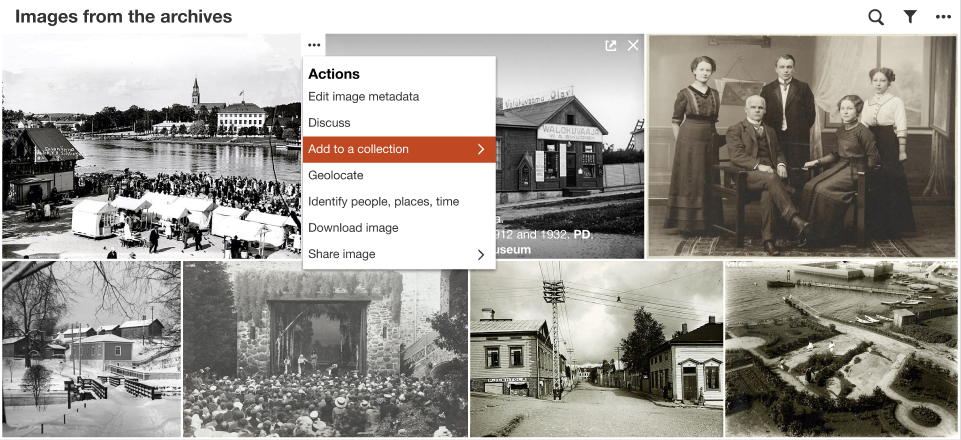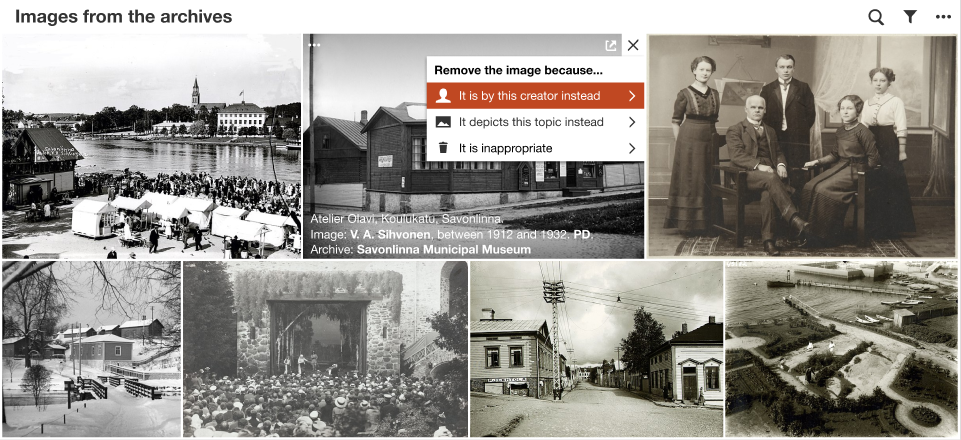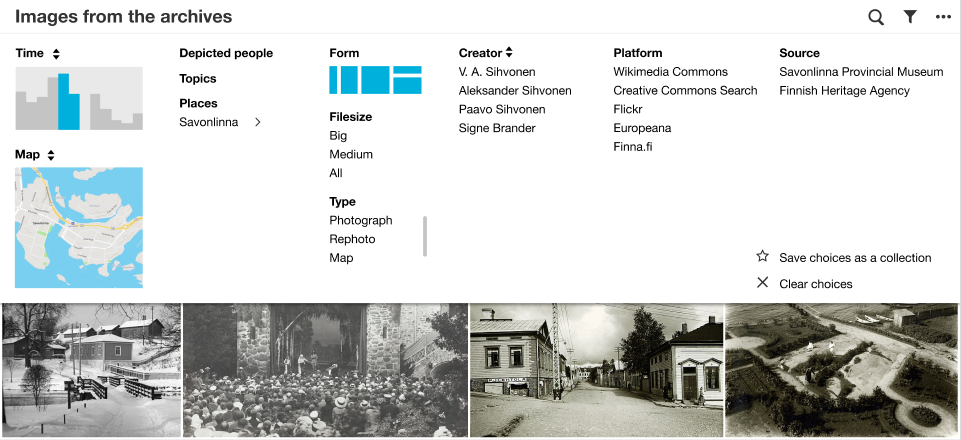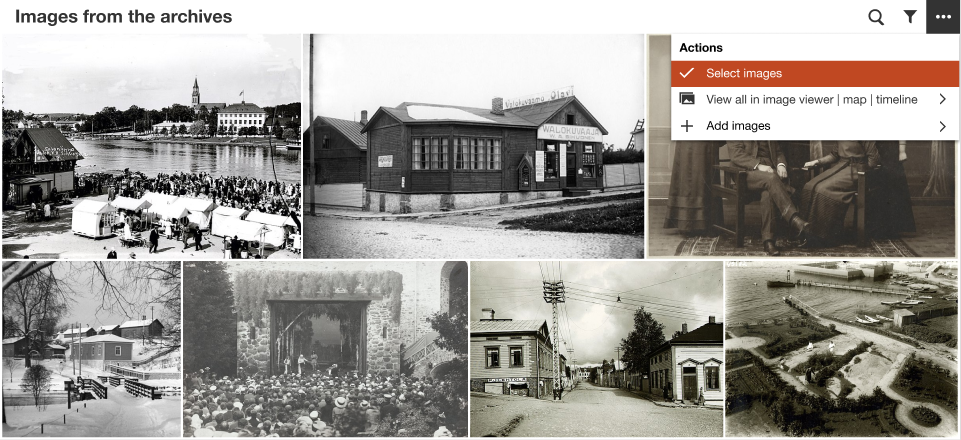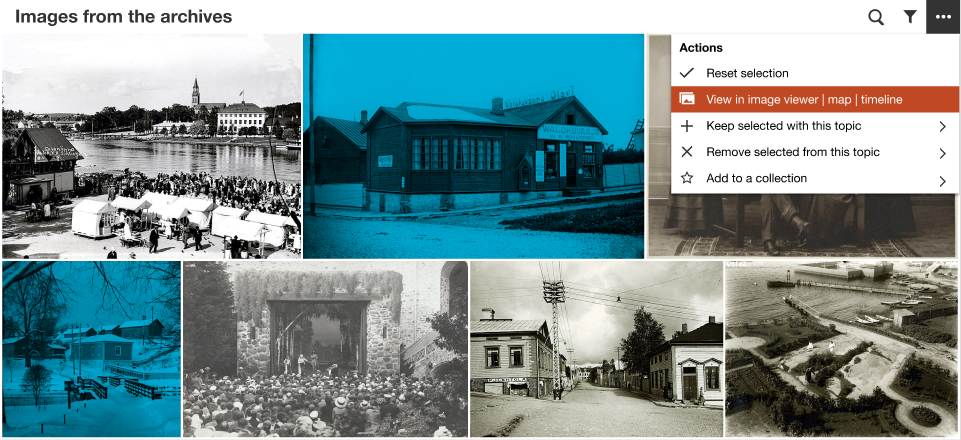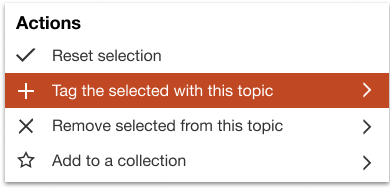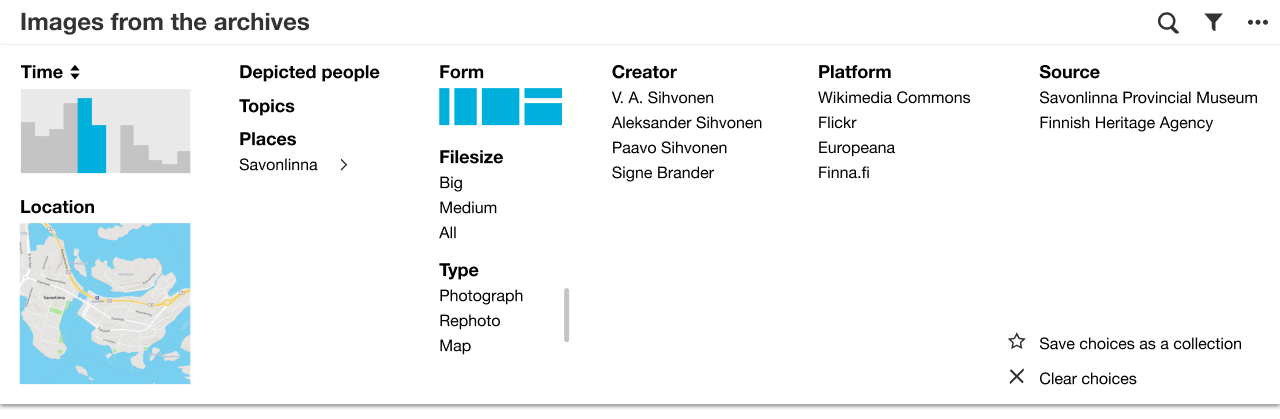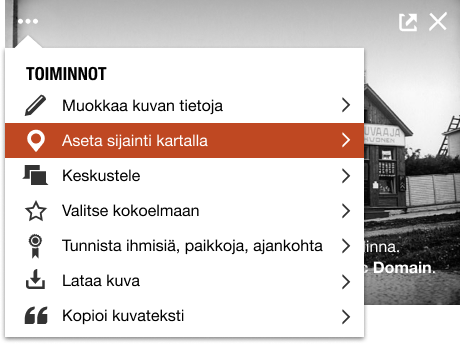Difference between revisions of "Images"
Susanna Ånäs (talk | contribs) (→Example) |
Susanna Ånäs (talk | contribs) (→Choosing the main image) |
||
| (89 intermediate revisions by 2 users not shown) | |||
| Line 1: | Line 1: | ||
| − | + | <gallery mode=slideshow> | |
| + | Arkistokuvia-Sihvonen.png | ||
| + | Arkistokuvia (12).png | ||
| + | Arkistokuvia (11).png | ||
| + | Arkistokuvia-hover.png | ||
| + | Arkistokuvia-imageactions.png | ||
| + | Arkistokuvia-imageremove.png | ||
| + | Arkistokuvia-facet.png | ||
| + | Arkistokuvia (8).png | ||
| + | Arkistokuvia (9).png | ||
| + | </gallery> | ||
| − | + | ==Absorbing media from the world's open repositories== | |
| + | ===Reading media from all over the world=== | ||
| + | Wikidocumentaries presents Wikimedia content alongside [https://creativecommons.org/share-your-work/public-domain/freeworks Free Cultural Works] from open repositories and allows the user to use their combined information. | ||
| + | * Images from national or transnational GLAM aggregators and APIs of large media institutions are read via API's and displayed in the Images section. | ||
| + | * The available information is mapped to Wikidocumentaries metadata schema for uniform display. All the information at this stage is generally textual. The user may browse the information in the [[image viewer]]. | ||
| + | * The user may import one or more images to Wikimedia Commons, where the media file can be enriched with structured data. The enriched SDC files are displayed alongside all media form the different outlets in the Images display, but they just have extra powers. | ||
| − | + | ===Enriching the media=== | |
| + | SDC images can be further enriched with tools made available in Wikidocumentaries. Such existing and desired tools include: | ||
| + | * Associating text-based metadata to Wikidata items. | ||
| + | * Annotating regions of the images with Wikidata items. | ||
| + | * Geolocating the images | ||
| + | * Curating media collections | ||
| + | * Creating Wikidocumentaries based on media collections | ||
| − | + | ====Machine Learning opportunities==== | |
| + | * Train to recognize the API output and map it to Wikidocumentaries schema | ||
| − | == | + | ===New opportunities=== |
| − | * The result set is displayed in a ''' | + | The enhanced information will result in for example |
| − | * | + | * More accurate image results from Wikimedia Commons |
| − | * | + | * Possibility of automatically creating Wikidocumentaries |
| + | * Possibility to compare and enrich the data from the different sources for the same images. | ||
| + | |||
| + | ==Image actions== | ||
| + | ===Choosing the main image=== | ||
| + | # Image P18 in the Wikidata item | ||
| + | # Main image in one of the related Wikipedia articles | ||
| + | # The first image in the images listing, not a pdf | ||
| + | |||
| + | ==Image grid== | ||
| + | * The result set is displayed in a '''justified view'''. Use the Flickr grid code [https://codekraft-studio.github.io/vue-justified-layout/ available for Vue here]? The script requires the image dimensions to be known to produce the grid. Can we get any of this info in the API results or must we wait until we have the images loaded? | ||
| + | * 60vh and two rows of images are displayed and more can be viewed (by scrolling horizontally or by querying more images gradually). | ||
| + | * Possibility to open a separate '''Images discovery window''' for browsing images in a full page window. | ||
* '''Rephoto''' and original photograph are displayed as a pair. | * '''Rephoto''' and original photograph are displayed as a pair. | ||
| − | * '''Adding images''' via an action in the Images menu | + | * '''Adding images''' via an action in the Images toolbar Actions menu. > Add image tool / modal? |
| − | |||
| − | |||
| − | |||
| − | |||
| − | |||
| − | |||
| − | |||
| − | + | ==Image tasks== | |
| − | + | * '''Grouping''' – Select a group of photos that were shot at the same occasion | |
| + | ** Could be automatically suggested by exif data? | ||
| + | ** Creates a collection, which is tagged with all appropriate properties and displayed in either the image section or a collections section | ||
| + | * Record common disambiguation items and tag those images. | ||
| + | ** When anyone removes an image from the collection and gives the correct topic to link to, this topic is saved in the "Different from" property. | ||
| + | * Select images for the header | ||
| + | ** These images can be used as item images in Wikidata. Other specific types of images can also be tagged (night view, coat of arms, flag, image of the grave...) | ||
==Module toolbar== | ==Module toolbar== | ||
| − | |||
| − | === | + | ===View=== |
| − | + | * View | |
| + | ** on a map | ||
| + | ** on a timeline | ||
===[[File:UniE015 - elipses.png]] Actions=== | ===[[File:UniE015 - elipses.png]] Actions=== | ||
| Line 34: | Line 68: | ||
====when no images have been selected==== | ====when no images have been selected==== | ||
* Select images | * Select images | ||
| − | + | ||
| − | |||
| − | |||
| − | |||
| − | |||
[[File:Images Actions with selection.png|right]] | [[File:Images Actions with selection.png|right]] | ||
====when some images have been selected for an action==== | ====when some images have been selected for an action==== | ||
* Reset selection | * Reset selection | ||
| − | |||
| − | |||
| − | |||
| − | |||
* Remove images from this topic > (submenu) | * Remove images from this topic > (submenu) | ||
| − | ** | + | ** Add correct tags (modal) |
| − | ** | + | ** Flag the images (modal) |
| − | + | ** Remove from this topic | |
| − | + | * Add tags to the selected > (modal) | |
| − | + | * Add to a collection > | |
| − | |||
| − | ** | ||
| − | |||
| − | |||
| − | |||
| − | |||
| − | * Add | ||
| − | * | ||
| − | |||
| − | |||
| − | ===[[File:UniE006 - funnel.png]] Facet and sort=== | + | ===[[File:UniE006 - funnel.png|24px]] Facet and sort=== |
Images can be filtered based on their properties. Initially everything is selected. Selections filter out content. UI for selecting has not been fully developed. Unselected may be dimmed or selected may be highlighted. It must be possible to make several choices. There must be a way to see the full selection of properties. Reset by section may be needed. Number of images by facet is needed. Sorting uses the same controls, and is attached to only a few properties. Sorting by location means sorting by distance. Sorting by several criteria has not been defined. | Images can be filtered based on their properties. Initially everything is selected. Selections filter out content. UI for selecting has not been fully developed. Unselected may be dimmed or selected may be highlighted. It must be possible to make several choices. There must be a way to see the full selection of properties. Reset by section may be needed. Number of images by facet is needed. Sorting uses the same controls, and is attached to only a few properties. Sorting by location means sorting by distance. Sorting by several criteria has not been defined. | ||
| + | |||
[[File:Arkistokuvia header facet.png|1000px]] | [[File:Arkistokuvia header facet.png|1000px]] | ||
| Line 77: | Line 94: | ||
*** Topics | *** Topics | ||
*** Places (hierarchical presentation) | *** Places (hierarchical presentation) | ||
| + | ** Wikimedia Commons classes or most used Wikidata links. To be explored. | ||
** Image qualities | ** Image qualities | ||
*** Image size | *** Image size | ||
| Line 89: | Line 107: | ||
** Creator | ** Creator | ||
** Source platform | ** Source platform | ||
| − | |||
| − | |||
| − | |||
| − | |||
| − | |||
| − | |||
| − | |||
** Source institution | ** Source institution | ||
* Sort by | * Sort by | ||
| Line 104: | Line 115: | ||
* Reset selection | * Reset selection | ||
| − | ==Image | + | ===Find=== |
| + | Free text find | ||
| + | |||
| + | ==Image== | ||
<gallery mode=packed heights=200> | <gallery mode=packed heights=200> | ||
Image with basic actions.png|Image with basic actions (normal state). Clicking the image opens the image in the [[Image viewer]]. Clicking on the external button opens the image in it's original location. | Image with basic actions.png|Image with basic actions (normal state). Clicking the image opens the image in the [[Image viewer]]. Clicking on the external button opens the image in it's original location. | ||
| Line 117: | Line 131: | ||
===Caption=== | ===Caption=== | ||
| − | * Title/caption: Title | + | * '''Title/caption''': Title |
| − | * Attribution: Role & Creator (can be many, with link to topic page if possible)), date (year), license (with link) | + | * '''Attribution''': Role & Creator (can be many, with link to topic page if possible)), date (year), license (with link) |
| − | * Source: Institution (link to | + | * '''Source''': Institution (link to preferably the page in Wikidocumentaries, fallback: website) / Platform (link to info page) |
| − | ====Example==== | + | ====Example (links not included)==== |
| − | Elias Öhman's cortege in Kanavakatu, Helsinki, 19 March 1908<br /> | + | Elias Öhman's cortege in Kanavakatu, Helsinki, 19 March 1908.<br /> |
| − | Photographer [[#|Anonymous]], 1908<br /> | + | Photographer '''[[#|Anonymous]]''', 1908, '''[[#|Public Domain]]'''.<br /> |
| − | [[Helsinki City Museum]] / [[Finna]] | + | '''[[#|Helsinki City Museum]]''' / '''[[#|Finna]]'''. |
| − | + | ===Controls and actions=== | |
| − | * Ellipsis - Actions. Any action will add the image metadata to Wikidocumentaries. | + | * '''Ellipsis''' - [[Dropdown]]: '''Actions'''. Any action will add the image metadata to Wikidocumentaries. |
| − | ** Edit image metadata > Open [[Metadata editor]] | + | ** ''Edit image metadata'' > '''Save''' initial [[media metadata]], Save image content to XX, '''Open''' [[Metadata editor]] |
| − | ** Geolocate the image > Open [[Geolocating tool]] | + | ** ''Geolocate the image'' > '''Save''' initial [[media metadata]], Save image content to XX, '''Open''' [[Geolocating tool]] |
| − | ** Discuss the image > Start [[Discussion]] | + | ** Discuss the image > Save initial [[media metadata]], Open [[Image viewer]], Start [[Discussion]] |
** Select to a collection > Open [[Collection chooser modal]] | ** Select to a collection > Open [[Collection chooser modal]] | ||
| − | ** Identify people, places, date... > Open [[ | + | ** Identify people, places, date... > Open [[Annotation tool]] |
| + | ** Set as topic's main image | ||
| + | ** Set as... > Persistent menu or modal: See opitions in [[Infobox#Commons_media]] | ||
** Download image > Open [[Download modal]] | ** Download image > Open [[Download modal]] | ||
| − | |||
* Speech bubble - Indicates discussion > Join [[Discussion]] | * Speech bubble - Indicates discussion > Join [[Discussion]] | ||
* POI - Indicates geologation > Open [[Geolocating tool]] | * POI - Indicates geologation > Open [[Geolocating tool]] | ||
| − | * Question mark - Indicates unidentified people > Open [[ | + | * Question mark - Indicates unidentified people > Open [[Annotation tool]] |
* Star - Default empty star > Open [[Collection chooser modal]] | * Star - Default empty star > Open [[Collection chooser modal]] | ||
| − | * Cross - Remove from | + | * Cross - Remove from this topic, assign new topic or discard altogether, do not show with this topic anymore |
| − | * External - View in original location | + | * External - View in original location |
| + | |||
| + | ==Search conditions== | ||
| + | ===Images listing=== | ||
| + | * The search now produces 20 images from each repository. They are not ordered. | ||
| + | |||
| + | ===Search language(s)=== | ||
| + | It is important to use search terms in the languages that the repository uses. | ||
| + | * The languages of the repository could be saved as the search languages, in the repository entry in the local Wikibase. | ||
| + | * The topic may have an original language | ||
| + | ** nationality --> languages spoken? | ||
| + | |||
| + | ===Keyword search in search language(s)=== | ||
| + | * Topic label and aliases. | ||
| + | * Use additional name fields, if available | ||
| + | ** official name (P1448) | ||
| + | ** birth name (P1477) | ||
| + | ** short name (P1813) | ||
| + | ** name in native language (P1559) | ||
| + | ** pseudonym (P742) | ||
| + | ** married name (P2562) | ||
| + | ** art-name (P1787) | ||
| + | ** posthumous name (P1786) | ||
| + | ** codename (P1638) | ||
| + | ** alternate names (P4970) | ||
| + | * Use street address (OR) | ||
| + | * Use administrative unit (OPTIONAL) | ||
| + | |||
| + | ===Make use of authority IDs=== | ||
| + | |||
| + | ===Limit search to certain fields if necessary=== | ||
| + | * Topic search | ||
| + | ** Finna.fi: filter[]=~topic_facet:"Topic" | ||
| + | * Creator search | ||
| + | ** Finna.fi: The subject is the creator of the image (or the work depicted in the image): filter[]=~author_facet:"Author name" | ||
| + | |||
| + | ===Search by location=== | ||
| + | * Finna.fi: The image is within the coordinates of the subject: filter[]={!geofilt sfield=location_geo pt=lat,lon d=dist}:"" | ||
| + | * The subject is a location of the image: filter[]=~geographic_facet:"Place name" | ||
| + | |||
| + | ===Filtering=== | ||
| + | * Find only certain file types | ||
| + | ** Finna.fi | ||
| + | *** The search result is an image: filter[]=~format_ext_str_mv:"0/Image/" | ||
| + | *** The search result is an artwork: filter[]=~format_ext_str_mv:"0/WorkOfArt/" | ||
| + | * Filter out certain file types | ||
| + | ** Wikimedia Commons | ||
| + | *** Signatures, flags, sounds, location maps etc. could be filtered out and displayed in other sections instead | ||
| + | |||
| + | ===How to search Wikimedia Commons in general??=== | ||
| + | Include subcategories in Wikimedia Commons | ||
| + | * [https://petscan.wmflabs.org/?language=commons&project=wikimedia&depth=10&categories=Rovaniemi&ns%5B6%5D=1&search_max_results=500&interface_language=en&format=json&doit=Do%20it Query] | ||
| + | |||
| + | ===Copyright and licenses=== | ||
| + | * Images with no redistribution rights should be filtered out if found. | ||
| + | * Creative Commons NC and ND images could possibly be displayed but they could not be reused, or they could be filtered out altogether. | ||
{{Design-nav}} | {{Design-nav}} | ||
Latest revision as of 08:11, 12 February 2023
Contents
Absorbing media from the world's open repositories
Reading media from all over the world
Wikidocumentaries presents Wikimedia content alongside Free Cultural Works from open repositories and allows the user to use their combined information.
- Images from national or transnational GLAM aggregators and APIs of large media institutions are read via API's and displayed in the Images section.
- The available information is mapped to Wikidocumentaries metadata schema for uniform display. All the information at this stage is generally textual. The user may browse the information in the image viewer.
- The user may import one or more images to Wikimedia Commons, where the media file can be enriched with structured data. The enriched SDC files are displayed alongside all media form the different outlets in the Images display, but they just have extra powers.
Enriching the media
SDC images can be further enriched with tools made available in Wikidocumentaries. Such existing and desired tools include:
- Associating text-based metadata to Wikidata items.
- Annotating regions of the images with Wikidata items.
- Geolocating the images
- Curating media collections
- Creating Wikidocumentaries based on media collections
Machine Learning opportunities
- Train to recognize the API output and map it to Wikidocumentaries schema
New opportunities
The enhanced information will result in for example
- More accurate image results from Wikimedia Commons
- Possibility of automatically creating Wikidocumentaries
- Possibility to compare and enrich the data from the different sources for the same images.
Image actions
Choosing the main image
- Image P18 in the Wikidata item
- Main image in one of the related Wikipedia articles
- The first image in the images listing, not a pdf
Image grid
- The result set is displayed in a justified view. Use the Flickr grid code available for Vue here? The script requires the image dimensions to be known to produce the grid. Can we get any of this info in the API results or must we wait until we have the images loaded?
- 60vh and two rows of images are displayed and more can be viewed (by scrolling horizontally or by querying more images gradually).
- Possibility to open a separate Images discovery window for browsing images in a full page window.
- Rephoto and original photograph are displayed as a pair.
- Adding images via an action in the Images toolbar Actions menu. > Add image tool / modal?
Image tasks
- Grouping – Select a group of photos that were shot at the same occasion
- Could be automatically suggested by exif data?
- Creates a collection, which is tagged with all appropriate properties and displayed in either the image section or a collections section
- Record common disambiguation items and tag those images.
- When anyone removes an image from the collection and gives the correct topic to link to, this topic is saved in the "Different from" property.
- Select images for the header
- These images can be used as item images in Wikidata. Other specific types of images can also be tagged (night view, coat of arms, flag, image of the grave...)
Module toolbar
View
- View
- on a map
- on a timeline
 Actions
Actions
when no images have been selected
- Select images
when some images have been selected for an action
- Reset selection
- Remove images from this topic > (submenu)
- Add correct tags (modal)
- Flag the images (modal)
- Remove from this topic
- Add tags to the selected > (modal)
- Add to a collection >
 Facet and sort
Facet and sort
Images can be filtered based on their properties. Initially everything is selected. Selections filter out content. UI for selecting has not been fully developed. Unselected may be dimmed or selected may be highlighted. It must be possible to make several choices. There must be a way to see the full selection of properties. Reset by section may be needed. Number of images by facet is needed. Sorting uses the same controls, and is attached to only a few properties. Sorting by location means sorting by distance. Sorting by several criteria has not been defined.
The result set can be faceted and sorted.
- Restrict by
- Time
- Location
- Filter/facet by
- Depicted
- People
- Topics
- Places (hierarchical presentation)
- Wikimedia Commons classes or most used Wikidata links. To be explored.
- Image qualities
- Image size
- Image orientation
- colour
- Content types
- Photograph
- Map
- Graphic
- Painting
- Rephoto
- Creator
- Source platform
- Source institution
- Depicted
- Sort by
- Time
- Proximity
- Creator
- Save search criteria as a dynamic collection
- Reset selection
Find
Free text find
Image
Image with basic actions (normal state). Clicking the image opens the image in the Image viewer. Clicking on the external button opens the image in it's original location.
Caption
- Title/caption: Title
- Attribution: Role & Creator (can be many, with link to topic page if possible)), date (year), license (with link)
- Source: Institution (link to preferably the page in Wikidocumentaries, fallback: website) / Platform (link to info page)
Example (links not included)
Elias Öhman's cortege in Kanavakatu, Helsinki, 19 March 1908.
Photographer Anonymous, 1908, Public Domain.
Helsinki City Museum / Finna.
Controls and actions
- Ellipsis - Dropdown: Actions. Any action will add the image metadata to Wikidocumentaries.
- Edit image metadata > Save initial media metadata, Save image content to XX, Open Metadata editor
- Geolocate the image > Save initial media metadata, Save image content to XX, Open Geolocating tool
- Discuss the image > Save initial media metadata, Open Image viewer, Start Discussion
- Select to a collection > Open Collection chooser modal
- Identify people, places, date... > Open Annotation tool
- Set as topic's main image
- Set as... > Persistent menu or modal: See opitions in Infobox#Commons_media
- Download image > Open Download modal
- Speech bubble - Indicates discussion > Join Discussion
- POI - Indicates geologation > Open Geolocating tool
- Question mark - Indicates unidentified people > Open Annotation tool
- Star - Default empty star > Open Collection chooser modal
- Cross - Remove from this topic, assign new topic or discard altogether, do not show with this topic anymore
- External - View in original location
Search conditions
Images listing
- The search now produces 20 images from each repository. They are not ordered.
Search language(s)
It is important to use search terms in the languages that the repository uses.
- The languages of the repository could be saved as the search languages, in the repository entry in the local Wikibase.
- The topic may have an original language
- nationality --> languages spoken?
Keyword search in search language(s)
- Topic label and aliases.
- Use additional name fields, if available
- official name (P1448)
- birth name (P1477)
- short name (P1813)
- name in native language (P1559)
- pseudonym (P742)
- married name (P2562)
- art-name (P1787)
- posthumous name (P1786)
- codename (P1638)
- alternate names (P4970)
- Use street address (OR)
- Use administrative unit (OPTIONAL)
Make use of authority IDs
Limit search to certain fields if necessary
- Topic search
- Finna.fi: filter[]=~topic_facet:"Topic"
- Creator search
- Finna.fi: The subject is the creator of the image (or the work depicted in the image): filter[]=~author_facet:"Author name"
Search by location
- Finna.fi: The image is within the coordinates of the subject: filter[]={!geofilt sfield=location_geo pt=lat,lon d=dist}:""
- The subject is a location of the image: filter[]=~geographic_facet:"Place name"
Filtering
- Find only certain file types
- Finna.fi
- The search result is an image: filter[]=~format_ext_str_mv:"0/Image/"
- The search result is an artwork: filter[]=~format_ext_str_mv:"0/WorkOfArt/"
- Finna.fi
- Filter out certain file types
- Wikimedia Commons
- Signatures, flags, sounds, location maps etc. could be filtered out and displayed in other sections instead
- Wikimedia Commons
How to search Wikimedia Commons in general??
Include subcategories in Wikimedia Commons
Copyright and licenses
- Images with no redistribution rights should be filtered out if found.
- Creative Commons NC and ND images could possibly be displayed but they could not be reused, or they could be filtered out altogether.
| About | Technology | Design | Content modules | Tool pages | Projects |
| Status
Wikidocumentaries Slack |
Setting up dev environment |
Components |
Active modules Module ideas |
Visual editor | Central Park Archives |