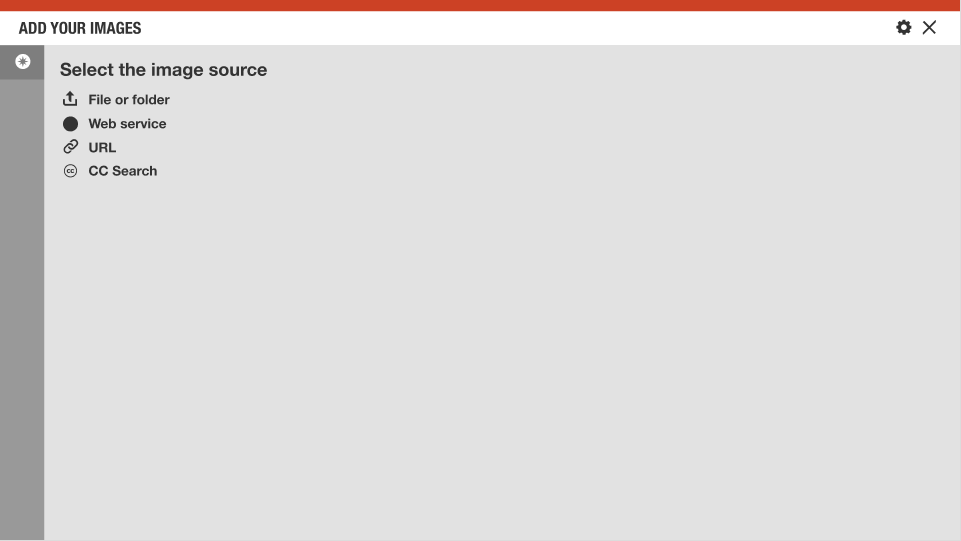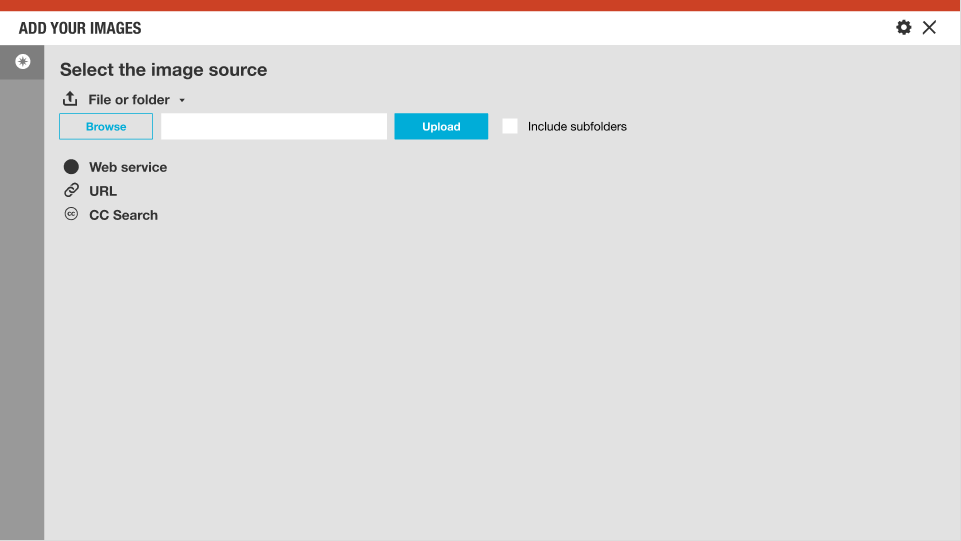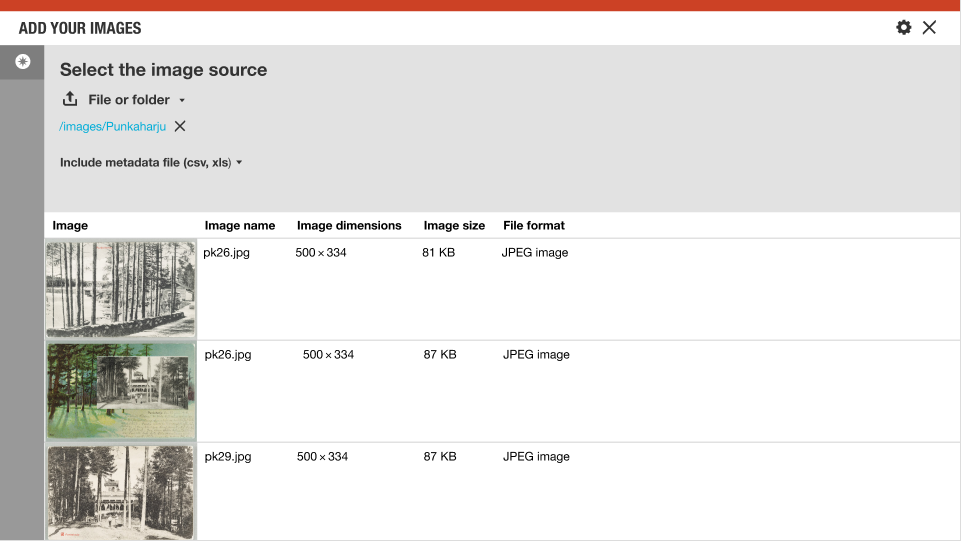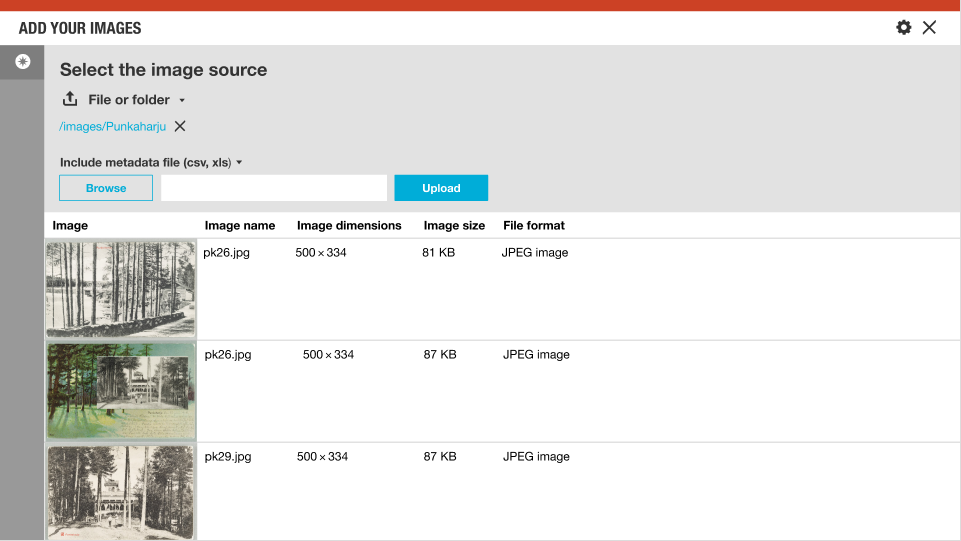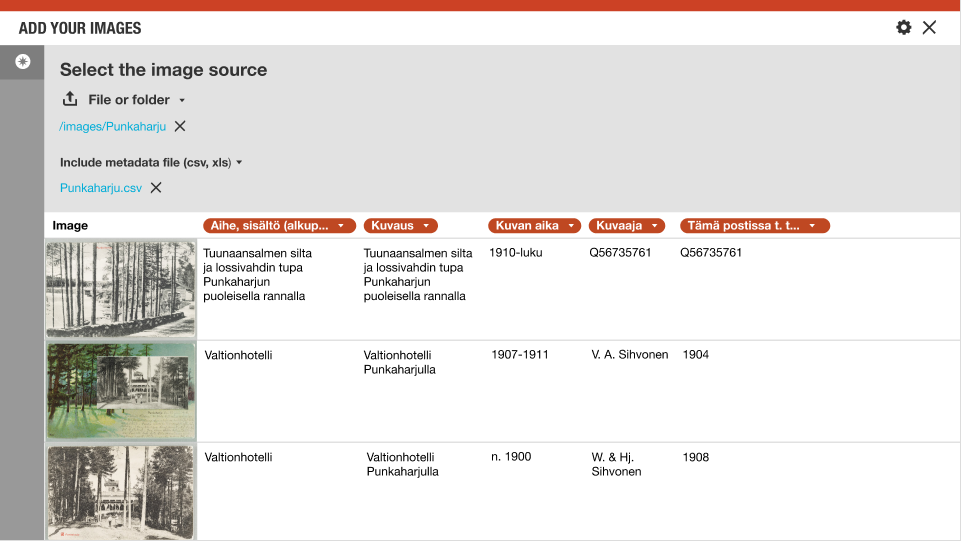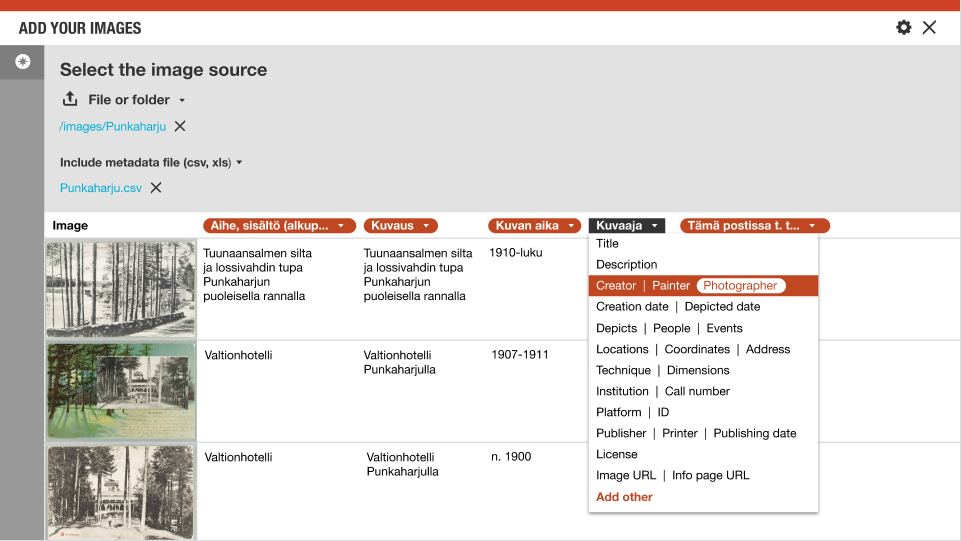Difference between revisions of "Uploading images"
Jump to navigation
Jump to search
Susanna Ånäs (talk | contribs) (→Mass upload) |
(→Comments) |
||
| (10 intermediate revisions by 2 users not shown) | |||
| Line 4: | Line 4: | ||
==Requirements== | ==Requirements== | ||
| − | * Individuals | + | * Individuals and organisations can make available their openly licensed images in Wikidocumentaries one by one or en masse. |
* Wikidocumentaries could also capture relevant open files from the web via CC Search. | * Wikidocumentaries could also capture relevant open files from the web via CC Search. | ||
| − | * The | + | * The ideal is not to store images or original metadata locally, only metadata that has been enriched and changed in Wikidocumentaries. |
* When an image gets "saved" into Wikidocumentaries, it's web location and hash are stored. | * When an image gets "saved" into Wikidocumentaries, it's web location and hash are stored. | ||
| − | * If the image and it's metadata are available elsewhere, more metadata is not saved. If the image is "uploaded" to Wikidocumentaries and cannot be accessed live, all it's metadata is saved in Wikidocumentaries and the image file is saved in yet an unknown place. It may be, that we end up saving the image file in Wikidocumentaries, and clear the files into Wikimedia Commons and the backup location on a | + | * If the image and it's metadata are available elsewhere, more metadata is not saved. If the image is "uploaded" to Wikidocumentaries and cannot be accessed live, all it's metadata is saved in Wikidocumentaries and the image file is saved in yet an unknown place. It may be, that we end up saving the image file in Wikidocumentaries, and clear the files into Wikimedia Commons and the backup location on a regular basis. |
| − | * When an image is enriched in Wikidocumentaries (geolocated, text altered, name linked to Wikidata), it's | + | * When an image is enriched in Wikidocumentaries (geolocated, text altered, name linked to Wikidata), it's metadata is read live from the source. Changes are saved into Wikidocumentaries along with the original values. |
* When image metadata matures enough on Wikidocumentaries (linkable data becomes linked, strings get formatted to correct datatypes etc.) they can be automatically read to Wikimedia Commons. | * When image metadata matures enough on Wikidocumentaries (linkable data becomes linked, strings get formatted to correct datatypes etc.) they can be automatically read to Wikimedia Commons. | ||
| − | * Not all images will ever be suitable for Commons. Those will remain the way described above. | + | * Not all images will ever be suitable for Wikimedia Commons. Those will remain the way described above. |
==Mass upload== | ==Mass upload== | ||
| Line 28: | Line 28: | ||
===Comments=== | ===Comments=== | ||
* The form takes up a lot of space, it could be placed in a dropdown under the Settings icon. | * The form takes up a lot of space, it could be placed in a dropdown under the Settings icon. | ||
| − | * It might be possible to store the user's images in the Internet Archive - to be explored. | + | * It might be possible to store the user's images in the Internet Archive - to be explored. See https://archive-it.org/. Follow up on similar approaches. |
| − | * | + | * Refining metadata would be a natural next step. However, we should keep the process simple in the beginning and just match the source columns to Wikidocumentaries properties. |
| − | ** Refining interface would have common elements with the [[Metadata editor]] and the [[ | + | ** Refining interface would have common elements with the [[Metadata editor]], the [[Annotation tool]] and the [[Geolocating tool]]. |
{{design-nav}} | {{design-nav}} | ||
Latest revision as of 19:22, 11 December 2021
Images are generally not uploaded to the project, but we might change our minds. Currently the basic principle is that we connect to services where the user can manage the collection and grant access to a selected set of images through an API.
We might also consider providing a way to store images elsewhere, but provide the upload tool in Wikidocumentaries.
Requirements
- Individuals and organisations can make available their openly licensed images in Wikidocumentaries one by one or en masse.
- Wikidocumentaries could also capture relevant open files from the web via CC Search.
- The ideal is not to store images or original metadata locally, only metadata that has been enriched and changed in Wikidocumentaries.
- When an image gets "saved" into Wikidocumentaries, it's web location and hash are stored.
- If the image and it's metadata are available elsewhere, more metadata is not saved. If the image is "uploaded" to Wikidocumentaries and cannot be accessed live, all it's metadata is saved in Wikidocumentaries and the image file is saved in yet an unknown place. It may be, that we end up saving the image file in Wikidocumentaries, and clear the files into Wikimedia Commons and the backup location on a regular basis.
- When an image is enriched in Wikidocumentaries (geolocated, text altered, name linked to Wikidata), it's metadata is read live from the source. Changes are saved into Wikidocumentaries along with the original values.
- When image metadata matures enough on Wikidocumentaries (linkable data becomes linked, strings get formatted to correct datatypes etc.) they can be automatically read to Wikimedia Commons.
- Not all images will ever be suitable for Wikimedia Commons. Those will remain the way described above.
Mass upload
Following is a sketch of mass uploading from different sources to Wikidocumentaries. It is VERY preliminary, and the goal is to explore the possibilities by sketching them out.
Comments
- The form takes up a lot of space, it could be placed in a dropdown under the Settings icon.
- It might be possible to store the user's images in the Internet Archive - to be explored. See https://archive-it.org/. Follow up on similar approaches.
- Refining metadata would be a natural next step. However, we should keep the process simple in the beginning and just match the source columns to Wikidocumentaries properties.
- Refining interface would have common elements with the Metadata editor, the Annotation tool and the Geolocating tool.
| About | Technology | Design | Content modules | Tool pages | Projects |
| Status
Wikidocumentaries Slack |
Setting up dev environment |
Components |
Active modules Module ideas |
Visual editor | Central Park Archives |