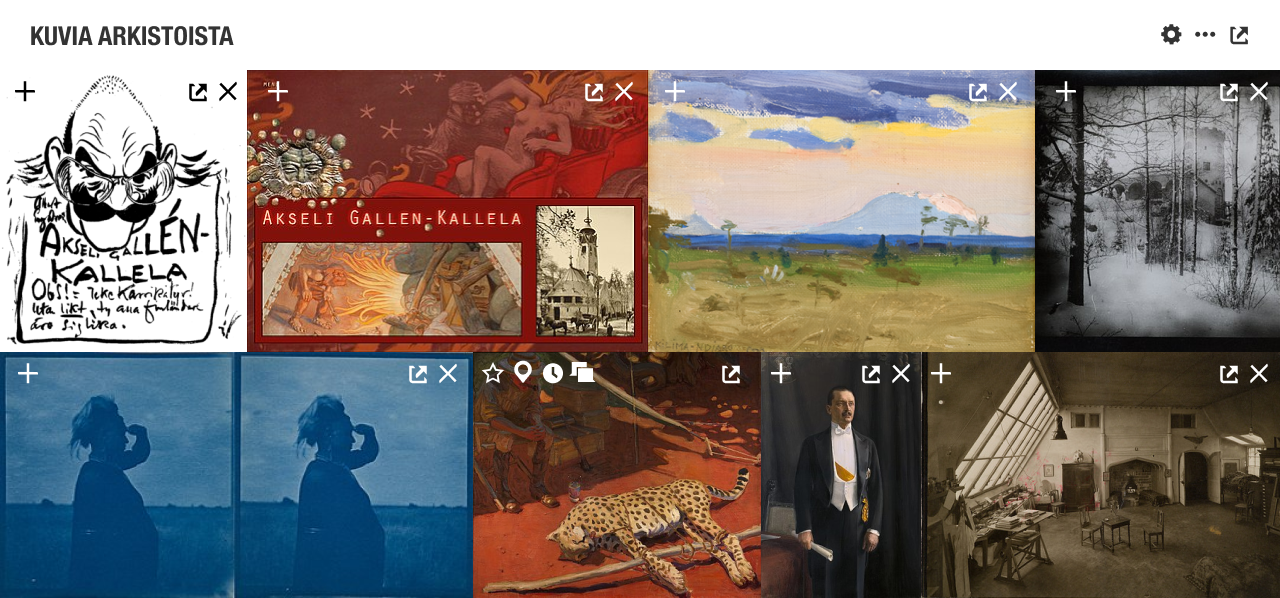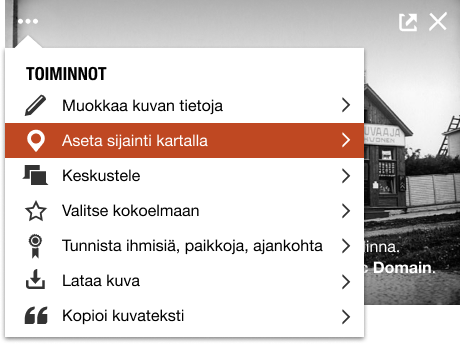Difference between revisions of "Images"
Jump to navigation
Jump to search
Susanna Ånäs (talk | contribs) (→Filter and sort) |
Susanna Ånäs (talk | contribs) |
||
| Line 3: | Line 3: | ||
[[File:Arkistokuvia.png|1000px]] | [[File:Arkistokuvia.png|1000px]] | ||
[[File:Arkistokuvia-Sihvonen.png|1000px]] | [[File:Arkistokuvia-Sihvonen.png|1000px]] | ||
| + | |||
| + | ==Displaying the images== | ||
| + | * The result set is displayed in a tiled view. Use the Ajapaik grid code? | ||
| + | * Two rows of images are displayed and more can be viewed (by scrolling horizontally or by clicking for more). | ||
| + | * The space can be expanded by opening in a separate window. | ||
| + | * Display rephoto and original as a pair. | ||
| + | * Classifications will be visible as facets. They could also be made into subsections. | ||
| + | ** Works by x, Depicts x etc | ||
==Module toolbar== | ==Module toolbar== | ||
| Line 8: | Line 16: | ||
===Search settings=== | ===Search settings=== | ||
* Select sources | * Select sources | ||
| − | ** Wikimedia Commons | + | ** Wikimedia Commons. Images from Commons are retrieved based on the Commons category declared in Wikidata. |
** Finna.fi | ** Finna.fi | ||
** Europeana? | ** Europeana? | ||
Revision as of 11:06, 14 October 2018
The visitor gets to view images related to the topic from open repositories. She can like an image, view it in a separate viewer window. She can remove images that are not related to the topic. An image with activity is registered in the database and made available for upload to Wikimedia Commons. For the time being, images module is different from the Gallery module, as the Images module focuses on single images, whereas galleries contain items.
Contents
Displaying the images
- The result set is displayed in a tiled view. Use the Ajapaik grid code?
- Two rows of images are displayed and more can be viewed (by scrolling horizontally or by clicking for more).
- The space can be expanded by opening in a separate window.
- Display rephoto and original as a pair.
- Classifications will be visible as facets. They could also be made into subsections.
- Works by x, Depicts x etc
Module toolbar
Search settings
- Select sources
- Wikimedia Commons. Images from Commons are retrieved based on the Commons category declared in Wikidata.
- Finna.fi
- Europeana?
- Internet Archive
- Ajapaik
- Topotheques
- Suggest a source
Actions
- Select all / Select none
- Remove from this topic
- Tag with...
Filter and sort
The result set can be sorted and filtered.
- Filter by
- Timeframe (start, end)
- Facets: Creator, source (platform), source (institution)
- Sort by
- Time
- Other possible filters
- Select content types (Images, video)
- Select based on image qualities (Size, colour, orientation)
- Select based on identified types (portraits, group photos, scenery, maps, stereographic...)
- Facet by related classes (Works by, Images of etc)
- Save search criteria as a dynamic collection
Content
- Dynamically retrieved images from Wikimedia and memory institutions in a tiled layout
Image controls & indicators
Image
- Hover - View title and indicators. Use gradient shadow in the background.
- Click - Open image in media viewer
Controls
- Ellipsis - Actions. Any action will add the image metadata to Wikidocumentaries.
- Edit image metadata > Open Image metadata editor
- Geolocate the image > Open Geolocating tool
- Discuss the image > Start Discussion
- Select to a collection > Open Collection chooser modal
- Identify people, places, date... > Open Identification tool
- Download image > Open Download modal
- Copy caption > Open Caption modal
- Speech bubble - Indicates discussion > Join Discussion
- POI - Indicates geologation > Open Geolocating tool
- Question mark - Indicates unidentified people > Open Identification tool
- Star - Default empty star > Open Collection chooser modal
- Cross - Remove from result set, add to black list
- External - View in original location
| About | Technology | Design | Content modules | Tool pages | Projects |
| Status
Wikidocumentaries Slack |
Setting up dev environment |
Components |
Active modules Module ideas |
Visual editor | Central Park Archives |