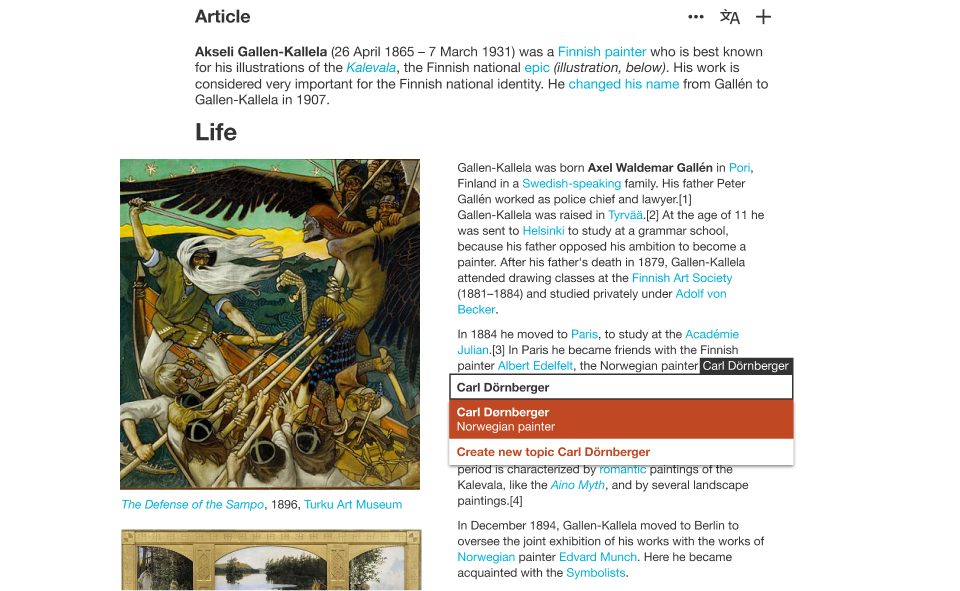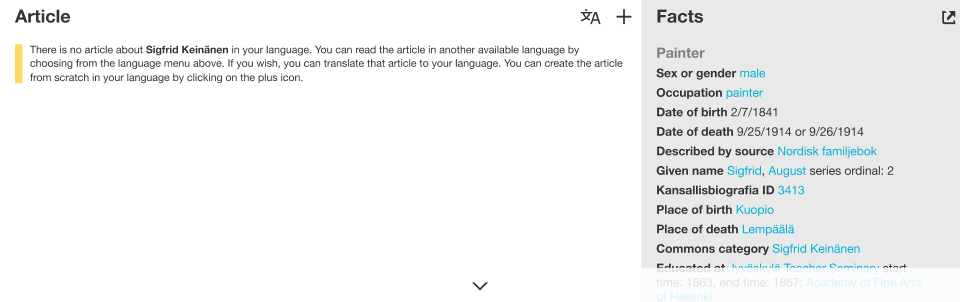Difference between revisions of "Article"
Jump to navigation
Jump to search
Susanna Ånäs (talk | contribs) (→Requirements for displaying an article in the topic page) |
Susanna Ånäs (talk | contribs) (→Content) |
||
| Line 51: | Line 51: | ||
===Content=== | ===Content=== | ||
| − | * Wikipedia article of the topic in user's language | + | * Wikipedia or Wikidocumentaries article of the topic in user's language |
| − | |||
===Design=== | ===Design=== | ||
Revision as of 18:06, 16 December 2018
Contents
- 1 Requirements for displaying an article in the topic page
- 2 Article options
- 2.1 Item in Wikidata – article exists in Wikipedia in the users's language
- 2.2 Item in Wikidata – article does not exist in Wikipedia in the user's language
- 2.3 Item in Wikidocumentaries – article exists in Wikidocumentaries in the user's language
- 2.4 Item in Wikidocumentaries – article does not exist in the user's language
- 2.5 Article placeholder
- 3 Parts
- 4 Navigation
Requirements for displaying an article in the topic page
- As a user I get an article about the current topic
- If the topic exists in Wikidata, the article to be displayed or added should be in Wikipedia.
- If the topic exists in Wikidocumentaries only, the article is stored in Wikidocumentaries.
- The links of a Wikipedia article are replaced with links within Wikidocumentaries, using the QID
- The links in a Wikidocumentaries article have QIDs and Wikidocs-QIDs natively
- All language versions of a Wikidocumentaries article are stored as separate wiki pages in Wikidocumentaries.
- Navigating the articles in different languages in the Wikidocumentaries MediaWiki needs a solution to connect them together
- Editing a Wikipedia article happens in Wikipedia primarily
- The user can add links to Wikidocumentaries topics in Wikipedia articles
- The link is stored locally as an annotation. How is the annotation stored? As a data table? including the annotated text, the target item, the language and the contributor of the link. Must check compatibility with OpenAnnotations.
- The user should be able to use a modified Visual Editor to edit (local) articles.
Article options
Item in Wikidata – article exists in Wikipedia in the users's language
- Display Wikipedia article. Option to read in other available languages (Languages-button).
- Edit article in Wikipedia (External/Edit-button)
- Link: Make links to local topics with a special annotation gadget, also enhance redlinks. Wikipedia can choose to harvest these annotations?? (Click red links / select text)
- Expand article to read it all. Displays the whole article in the page. Can apply a more enjoyable layout with images, tables, whitespace etc.
Item in Wikidata – article does not exist in Wikipedia in the user's language
- Display: Display a prompt to read the article in another language if it exists in the user's preferred languages (Languages-button) or to create the article in the user's language in Wikipedia. Additionally, display an automatically created article.
- Create: Offer a link to create a page in Wikipedia (Plus-button).
- Prefill with automatically created article content (needs community approval in every Wikipedia).
- If there is no community approval, link to a blank new article in those Wikipedias.
- Edit: Edit article in Wikipedia (External/Edit-button)
Item in Wikidocumentaries – article exists in Wikidocumentaries in the user's language
- Display: Display the locally saved article. Option to read in another language (Languages-button).
- Edit: Use a modified version of Visual Editor to edit the article and links (Edit-button).
Item in Wikidocumentaries – article does not exist in the user's language
- Display
- Create
Article placeholder
Parts
Toolbar
- Edit-button View/edit in Wikipedia
- Plus-button Create missing article (in Wikipedia / in Wikidocumentaries) if no article can be displayed.
- Languages-button View in another language
- Translate to user's language in Wikipedia
Content
- Wikipedia or Wikidocumentaries article of the topic in user's language
Design
- Consider using an effect like this https://fat.github.io/zoom.js/
View all
- Expand article to new window (or modal or stretch area)
| About | Technology | Design | Content modules | Tool pages | Projects |
| Status
Wikidocumentaries Slack |
Setting up dev environment |
Components |
Active modules Module ideas |
Visual editor | Central Park Archives |