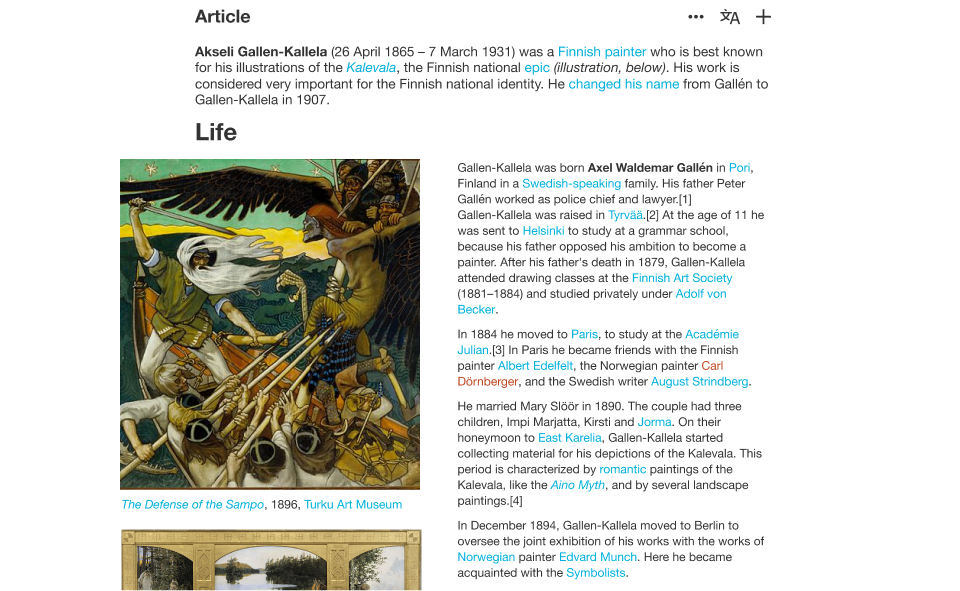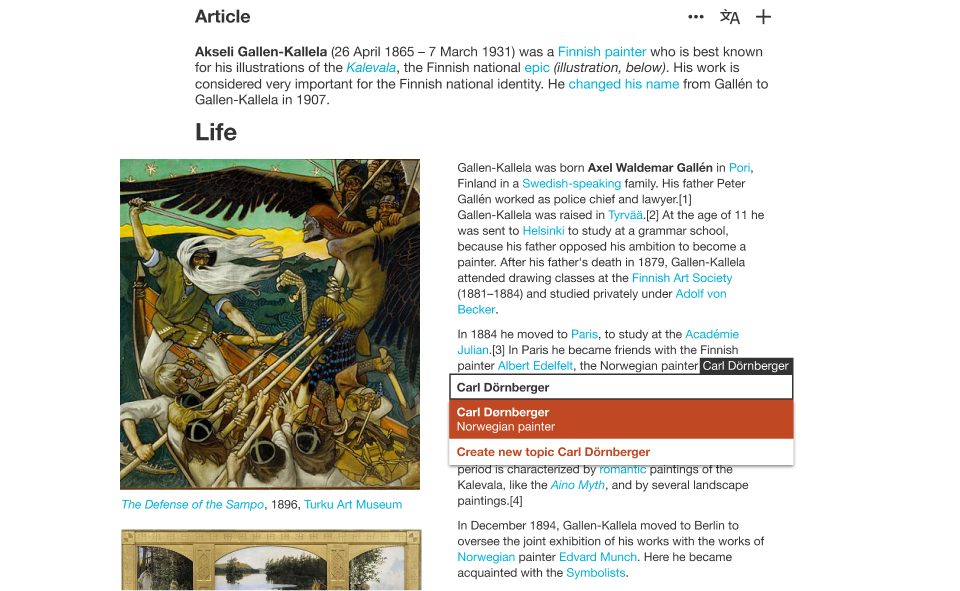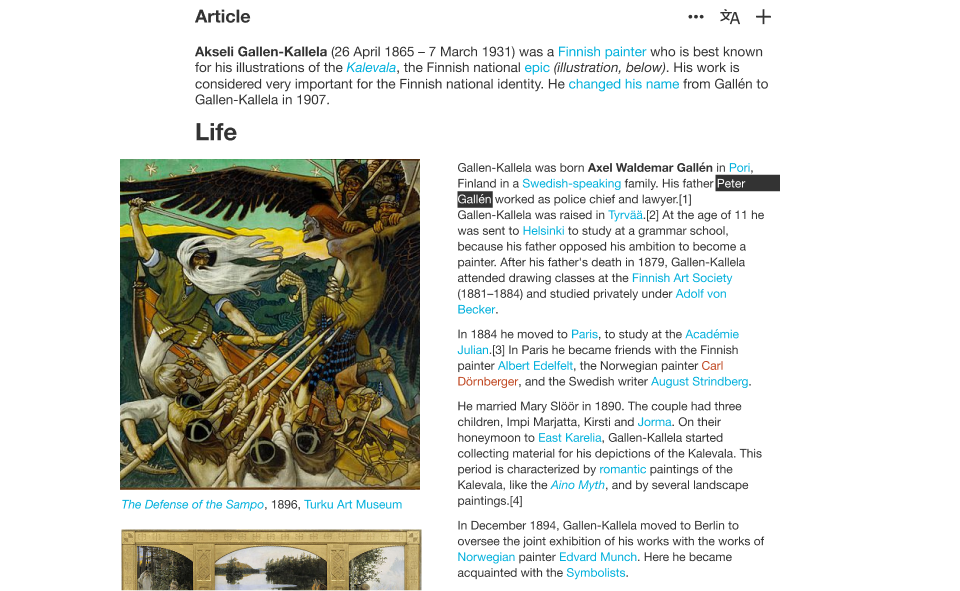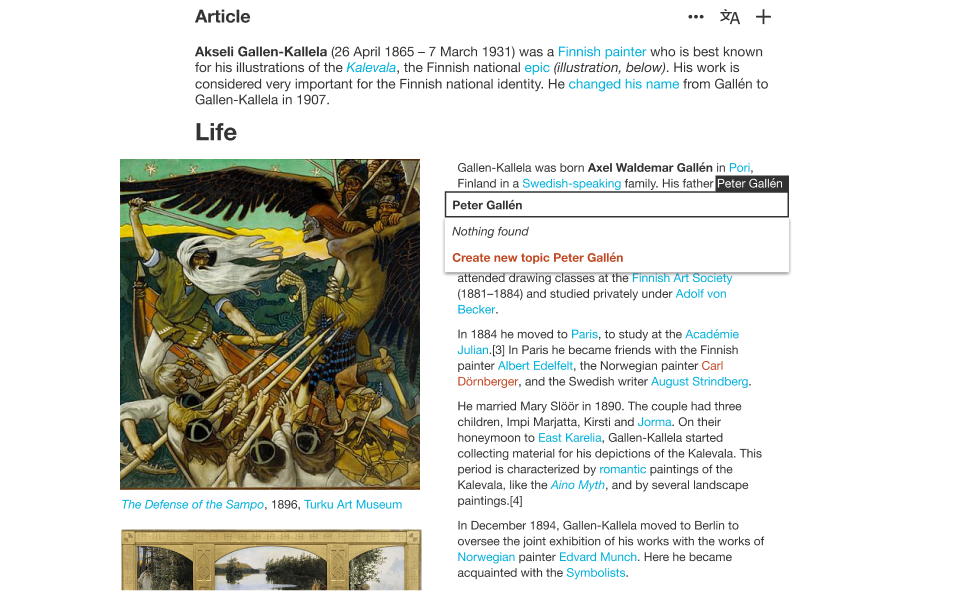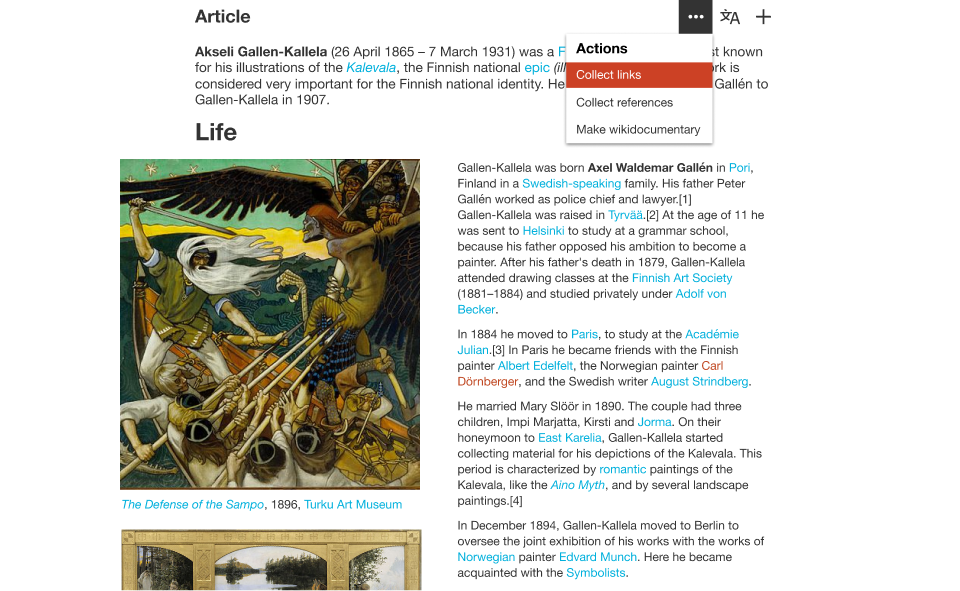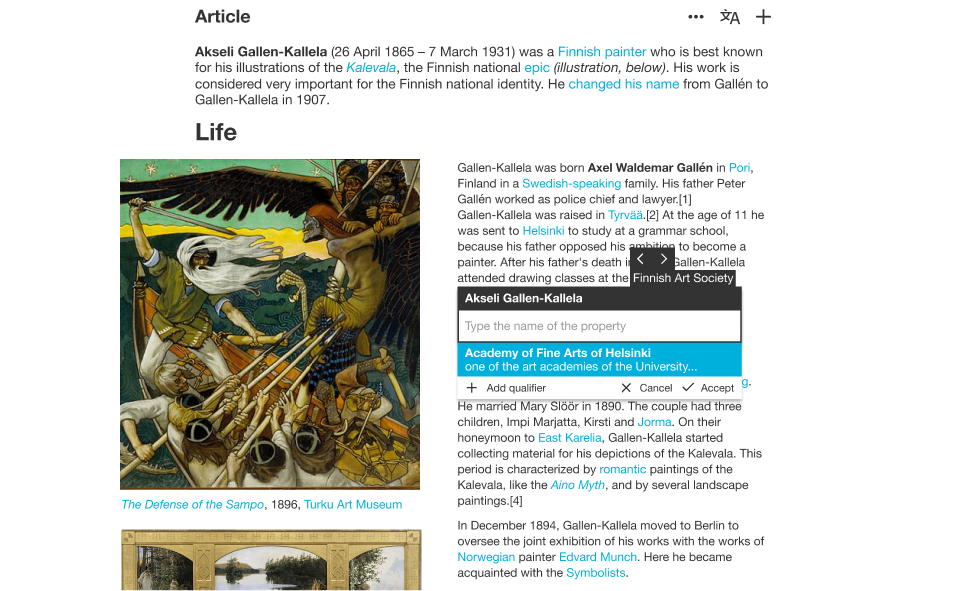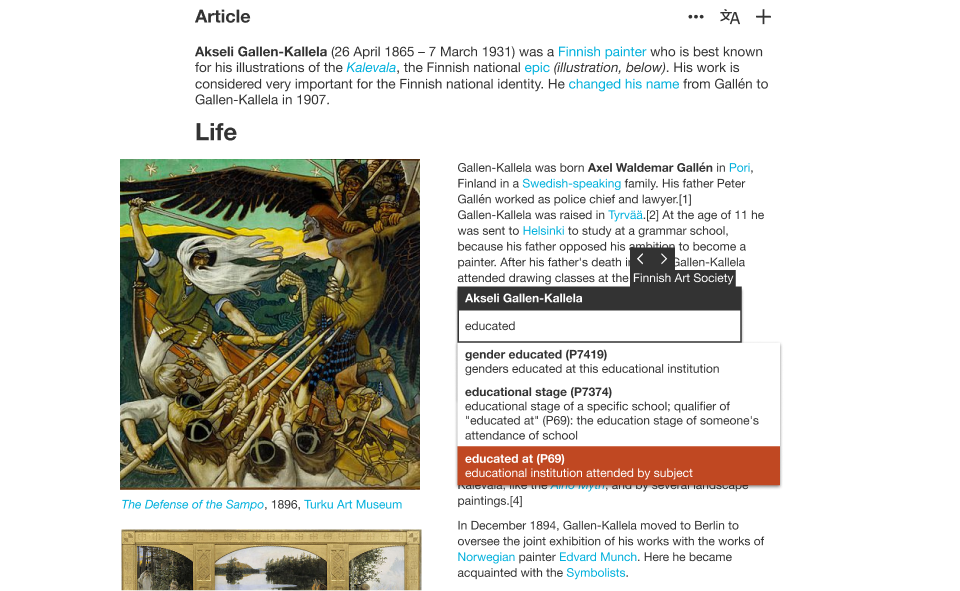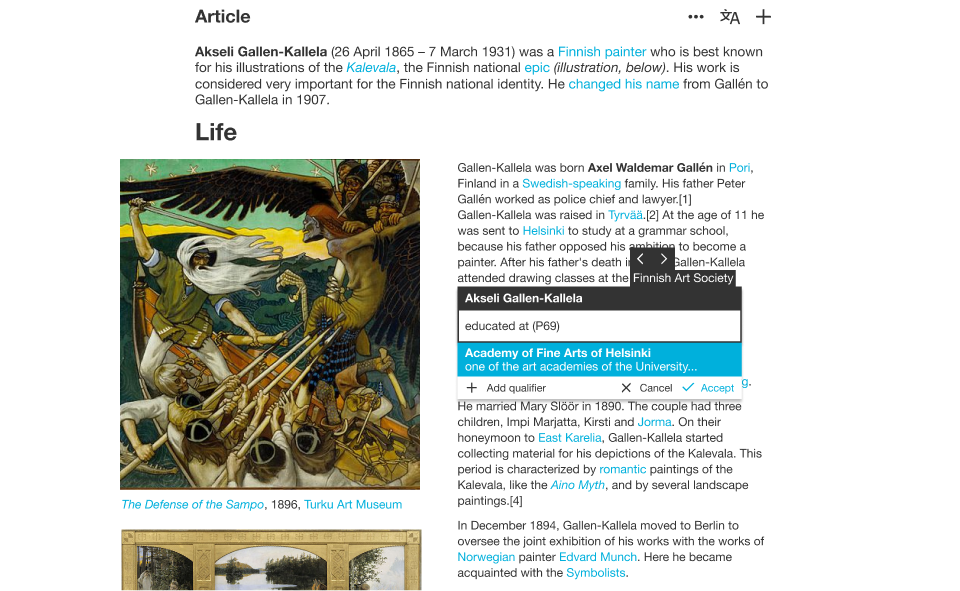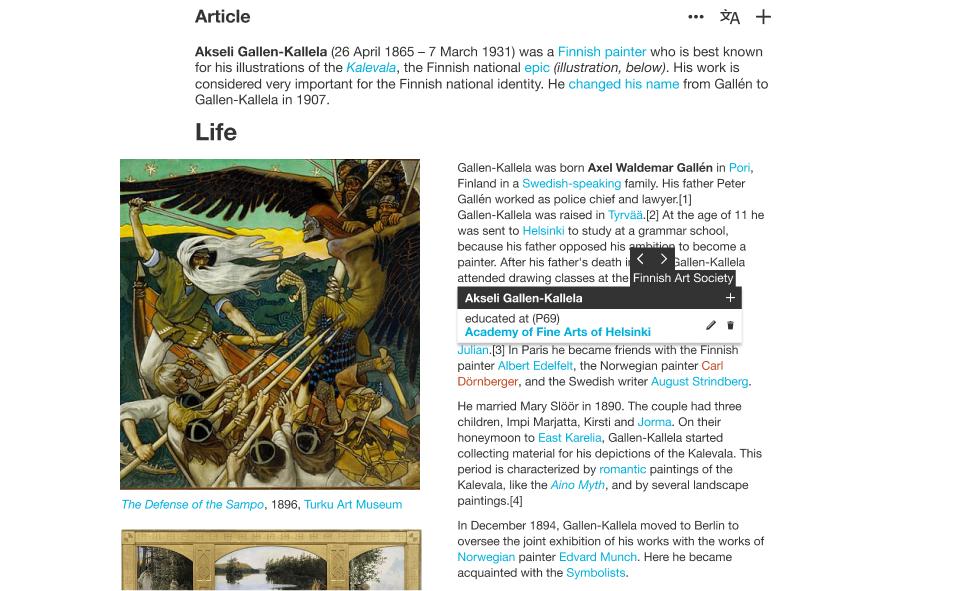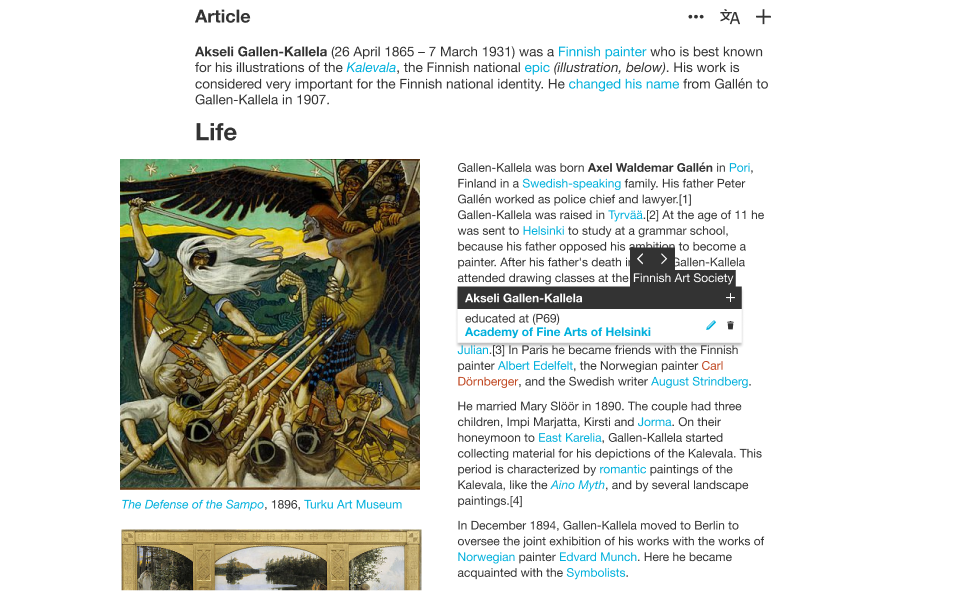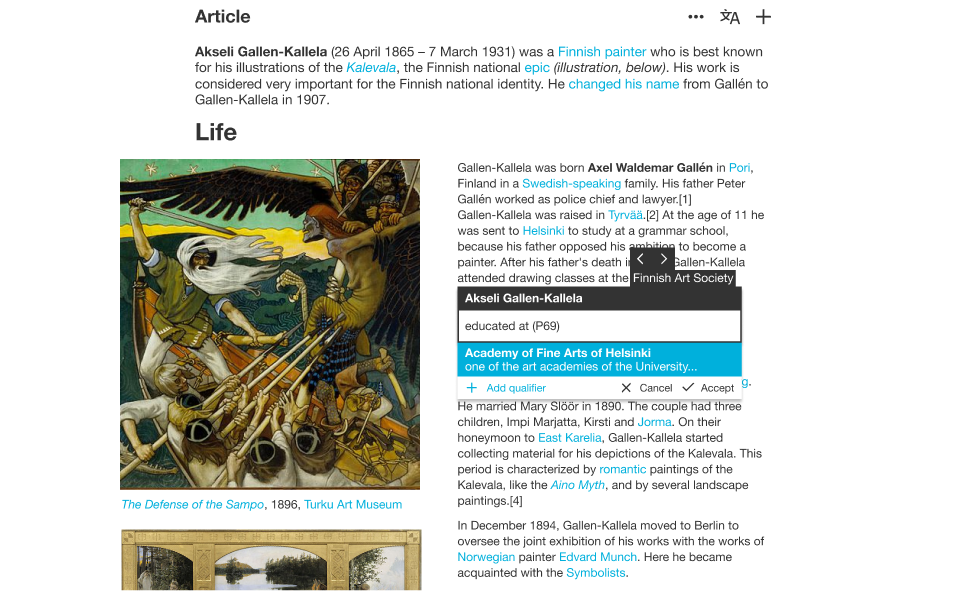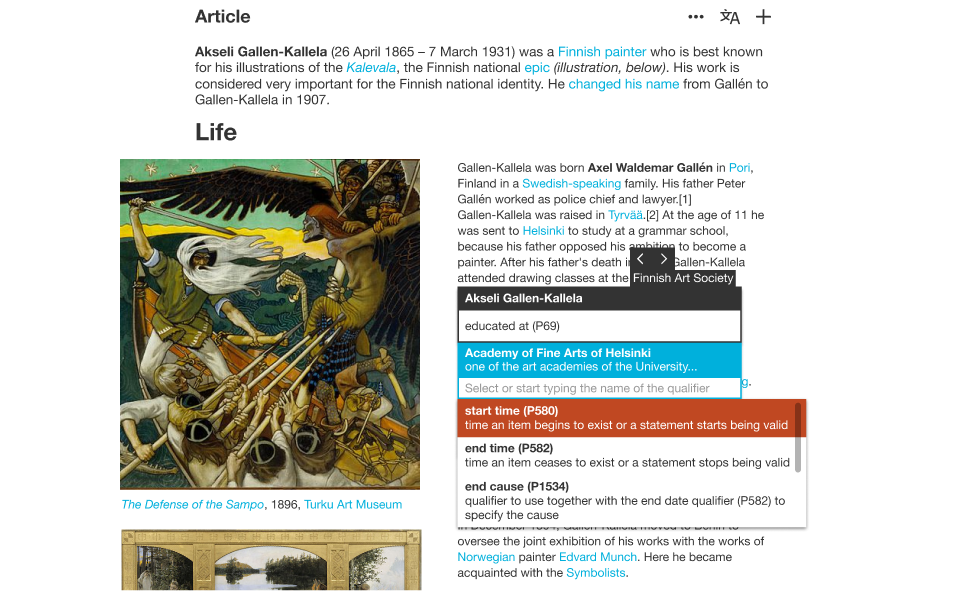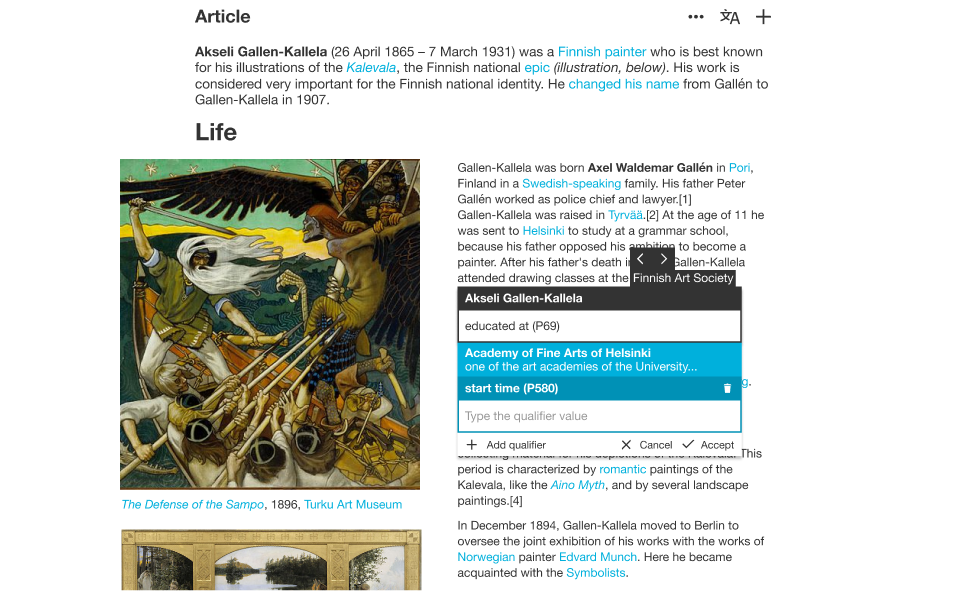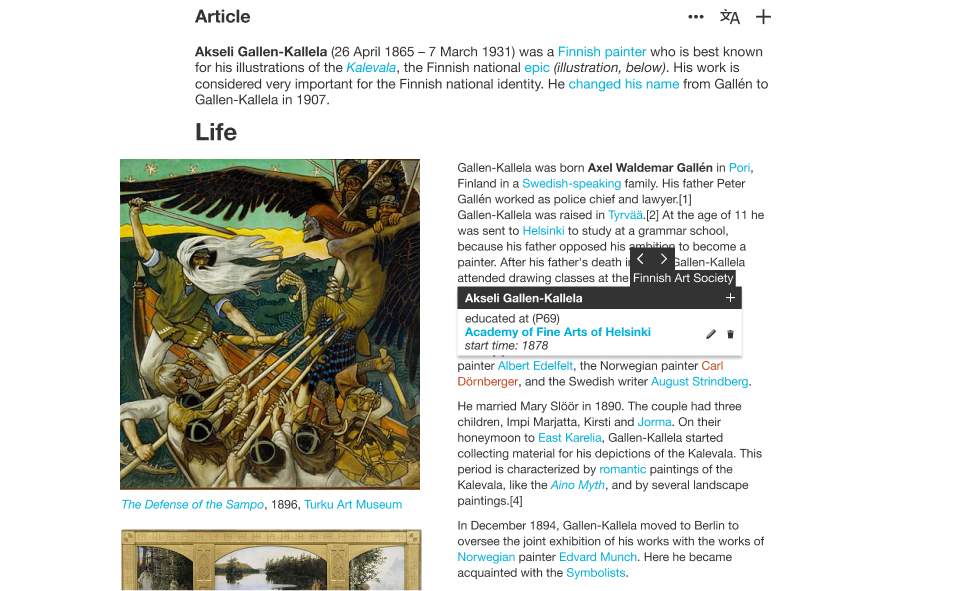Difference between revisions of "Article"
Jump to navigation
Jump to search
| Line 7: | Line 7: | ||
Wikit-highlight-link.png|The edit box is used to trying different spelling variations. | Wikit-highlight-link.png|The edit box is used to trying different spelling variations. | ||
Wikipedia Actions.png|Different tools can be places under the Actions menu | Wikipedia Actions.png|Different tools can be places under the Actions menu | ||
| − | collectlinks1.png | + | collectlinks1.png|The links can be navigated with the arrows above the link text. To be able to see behind the popup, the popup can be hidden from a button or by toggling by clicking on the link itself. TBD If there is no connection between the items (the page topic and the link topic), the popup opens in edit mode. |
| − | collectlinks2.png | + | collectlinks2.png|The user is asked to type in the property. A popup with possible properties opens, and the user can select the correct property. |
| − | collectlinks3.png | + | collectlinks3.png|The user can accept this or continue to add qualifiers. When the entry is accepted, the data is added to Wikidata, and the source will automatically be set to the Wikipedia page. |
| − | collectlinks4.png | + | collectlinks4.png|After accepting the popup is displayed in list mode. The list displays all properties between the topic of the page and the topic of the link. |
| − | collectlinks5.png | + | collectlinks5.png|Any of the statement can be edited or removed (TBD) |
| − | collectlinks6.png | + | collectlinks6.png|After clicking on the edit button, the popup is in edit mode. It displays only the statement that was selected by the user. Possible additional statements are only displayed in the list mode. The user start entering qualifiers. |
| − | collectlinks7.png | + | collectlinks7.png|Qualifier properties are selected in the same way as the properties. Most relevant properties are displayed by default. |
| − | collectlinks8.png | + | collectlinks8.png|The value will be added to the next input field. Depending on the property, the input method will vary. |
| − | collectlinks9.png | + | collectlinks9.png|The qualifiers are displayed in the list mode as well. |
Article.png|If the article is missing for the current topic in the user's language, a note is shown for different options. | Article.png|If the article is missing for the current topic in the user's language, a note is shown for different options. | ||
Wikis-compact-readinanotherlanguage.png|The language menu shows all existing articles in different languages. | Wikis-compact-readinanotherlanguage.png|The language menu shows all existing articles in different languages. | ||
Revision as of 11:45, 28 November 2021
There are two types of articles in Wikidocumentaries.
- Collaboratively created topic's main articles are discussed on this page.
- Articles created as memoirs by one person are discussed on the testimonials page.
Contents
Displaying an article in the topic page
- As a user I can read a main article about the current topic
- If the topic exists in Wikidata, the article to be displayed or added should be in Wikipedia.
- If the topic exists in Wikidocumentaries only, the article is stored in Wikidocumentaries.
Toolbar
Edit-button / Plus-button
- Wikipedia article
- View/edit in Wikipedia
- The icon can also be the Wikipedia logo
- Item in Wikidocumentaries – article in Wikidocumentaries
- Enable the use Visual Editor locally to edit the article and links. It will need to be modified to meet the local needs.
- Missing article
- Plus-button
- Currently a missing article action is directed to the language Wikipedia. It produces an error in cases where there is no language Wikipedia. An intermediate step would be useful where the article names could be decided according to the target Wikipedia's practices before directing to the article creation page.
- When displaying items that exist in Wikidocumentaries only, the article would also be created in the local wiki. Later, when the local item gets imported to Wikidata, the resulting articles could be imported or merged with Wikipedias. This is a very difficult challenge, and a notification might be enough for volunteers to do the merge manually.
- List of links to all articles language version regardless of user settings or site translations.
- All languages are displayed in a scrollable list
- Display a link to Content Translate, when displaying the article in another language, and the user's language article does not exist.
- Tasks of picking the links in the text and adding to Wikidata
Expand article
- Button is placed below the article. When clicked, it displays the full article and moves the Wikidata block to the end of the article.
Article content
Wikipedia / Wikidocumentaries
- Wikipedia article about the topic when the item exists in Wikidata.
- Wikidocumentaries article of the topic when the item exists in Wikidocumentaries.
Languages
- The article is initially displayed in the user's language.
- Message if the article does not exist in the user's language but exists in another
- Message if the article does not exist in any language
- Message if the user wishes to see an automatically created article. With Abstract Wikipedia, the article can be automatically created from facts.
- Option the set a language fallback chain and use it for articles
- When expanded, the article displays images and tables. Many templates remain unreadable. Images could open full-screen like this https://fat.github.io/zoom.js/. Exists for Vue for example https://popmotion.io/pose/learn/vue-tutorial-medium-style-image-zoom/, https://codesandbox.io/s/github/francoischalifour/medium-zoom/tree/master/examples/vue?view=preview
Links
- Links in Wikipedia articles are redirected to Wikidocumentaries pages based on Wikidata QIDs. See linking.
- Problem cases in Wikipedia: Page redirects, links to other namespaces than articles.
- Red links are currently not displayed as links. They could trigger a label search function in Wikidata. The same method could be applied for arbitrarily selected text. The resulting link could be saved for adding to the Wikipedia article, but it would be useful also without saving. This would be some kind of annotation mechanism, see also W3C Web Annotation recommendations.
Local articles
Local articles for topics that only exist in Wikidocumentaries are created in Wikidocumentaries.
- All language versions of a Wikidocumentaries article are stored as separate wiki pages in Wikidocumentaries.
- Articles will have entries in the Wikibase to be able to connect them to different topics and language versions or they can be added using the modified sitelinks feature.
- Navigating the articles in different languages in the Wikidocumentaries MediaWiki needs a solution to connect them together.
- The user should be able to use a modified Visual Editor to edit (local) articles. It needs to be modified to support bespoke linking. This is a more general federation need.
Wikidocumentaries article data
What is the data to be saved about an article in Wikidocumentaries database.
- Topic articles
- Topic id
- Language id
- Article location (If the articles are arranged in a hierarchical tree structure, then an additional title will be needed. Should be more flexible that way.
- Translatable title
- Testimonial articles
- Depicted items --> Could also investigate existing Wikidata properties
- Depicted date
- Depicted location
- Author (these are not collaboratively editable). The link to a user is not a Wikibase entry for privacy reasons unless made public --> How to handle. Start with an easy solution.
Tooling, technology
- The article should be translatable (local file to local file), preferably with Content Translate.
- Visual editor should be extended with a gadget that can make links based on Wikidata entries rather than local wiki links.
- Wikibase should be able to maintain an index of translations of an article. Can sitelinks be recycled?
Why is it interesting, what are the takeaways?
| About | Technology | Design | Content modules | Tool pages | Projects |
| Status
Wikidocumentaries Slack |
Setting up dev environment |
Components |
Active modules Module ideas |
Visual editor | Central Park Archives |