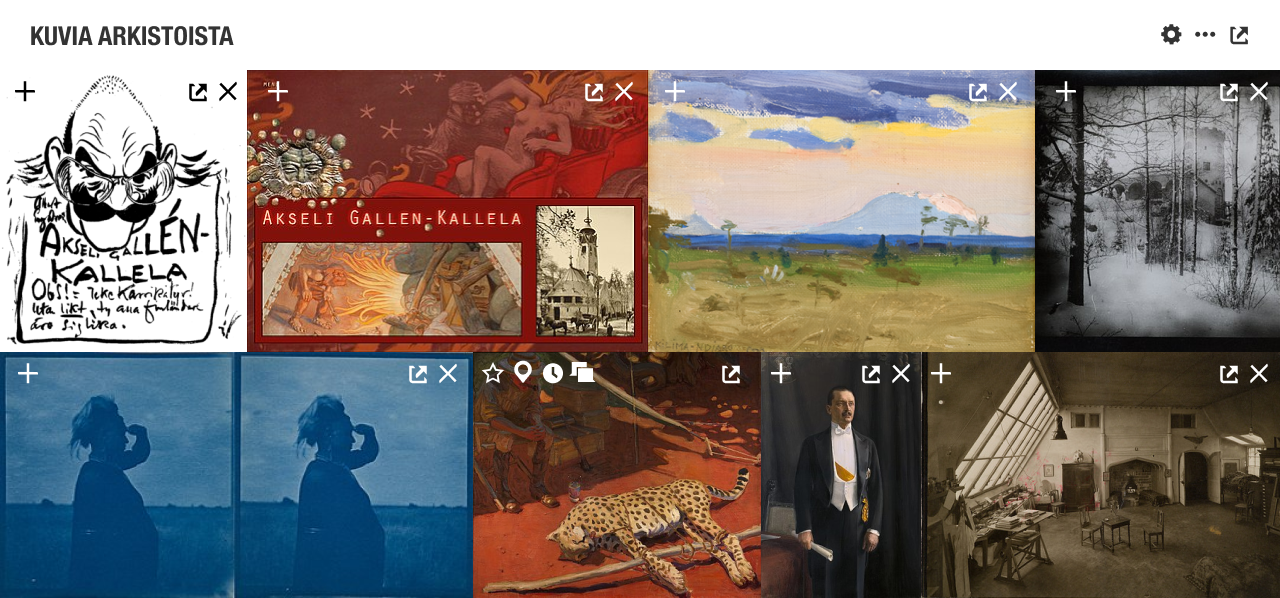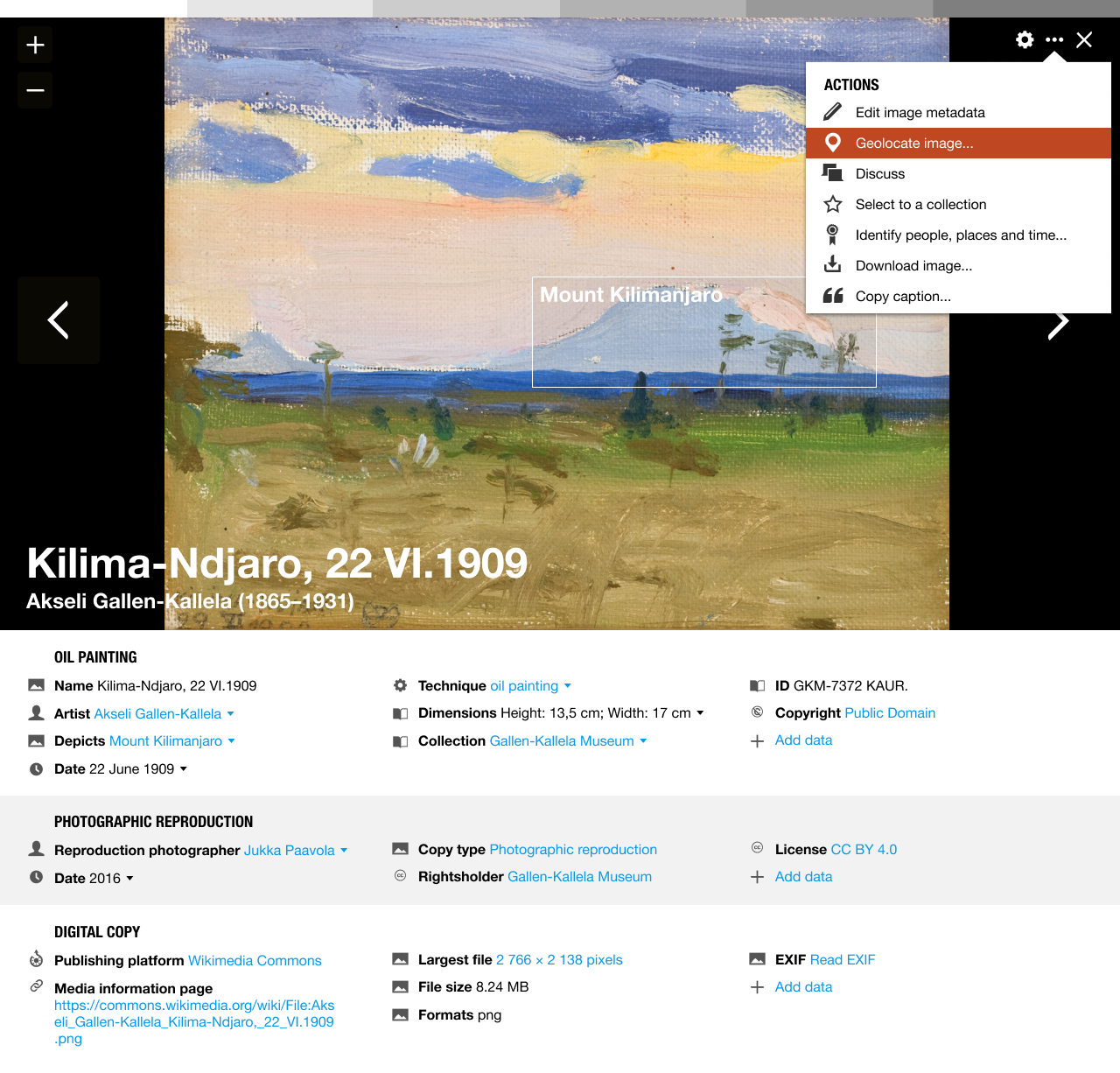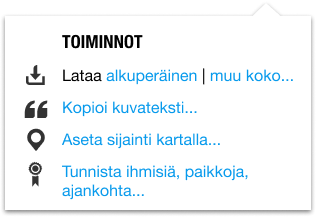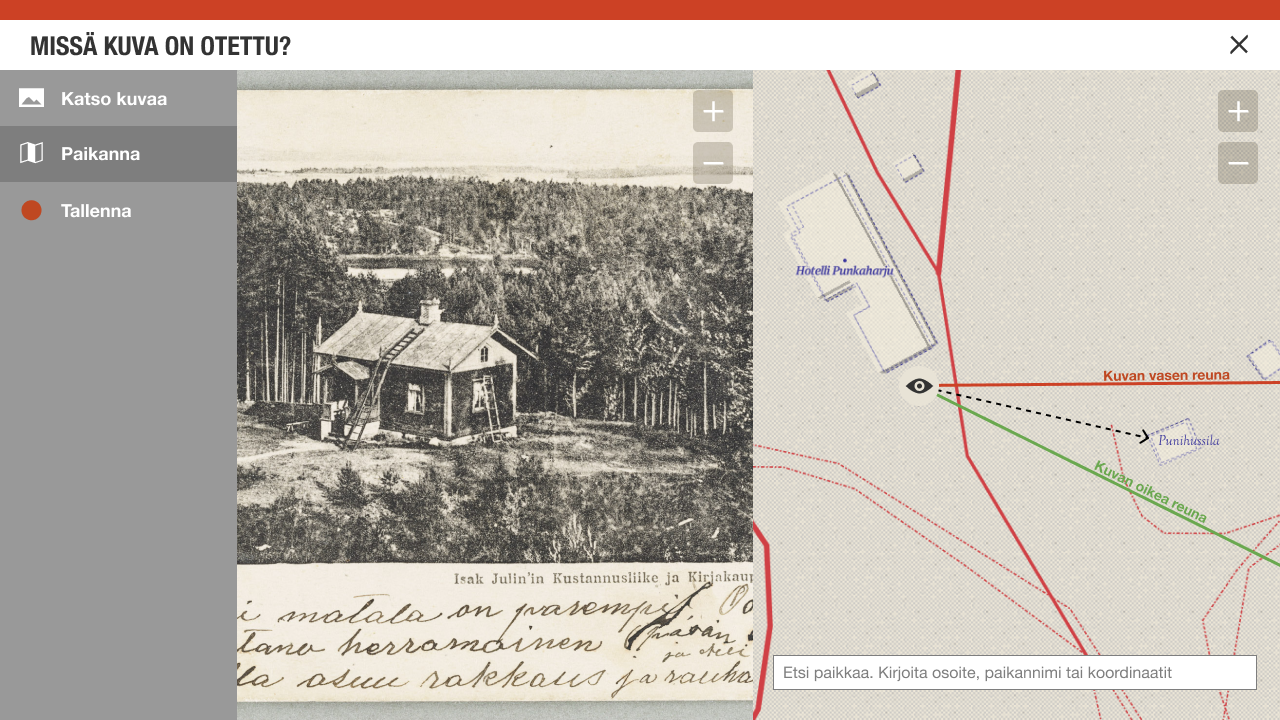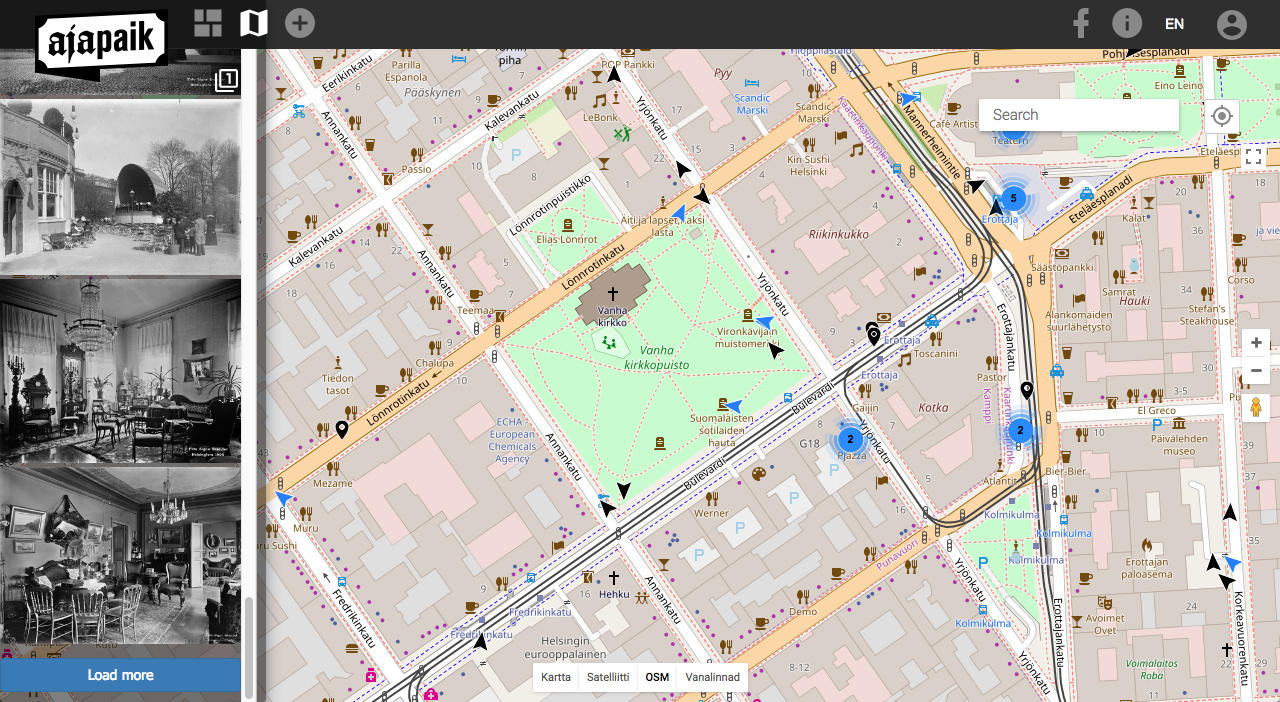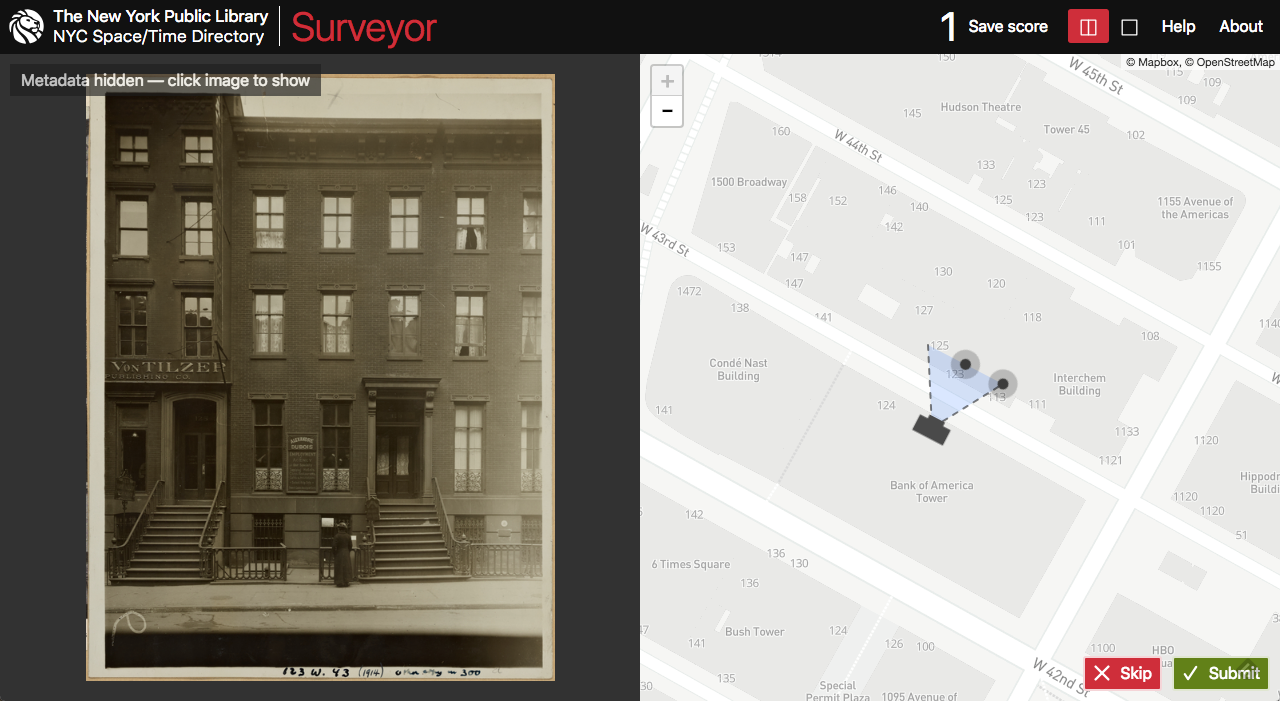Difference between revisions of "Geolocating tool"
Jump to navigation
Jump to search
(→Workflow) |
(→Workflow for geotagging) |
||
| Line 12: | Line 12: | ||
; Access to geotagging is available with each image in the images module and the image viewer. | ; Access to geotagging is available with each image in the images module and the image viewer. | ||
<gallery mode=packed heights=200> | <gallery mode=packed heights=200> | ||
| − | Arkistokuvia.png | + | Arkistokuvia-Sihvonen.png |
Image menu.png | Image menu.png | ||
</gallery> | </gallery> | ||
Revision as of 11:46, 11 October 2018
In Wikidocumentaries all openly licensed images can be geotagged. This is not available for images, whose reuse is restricted.
There will be an internal geotagging app, and the images can be geotagged with the Ajapaik mobile app.
Development is based on the work done in the Ajapaik.ee project of the Estonian Photographic Heritage Society as well as the Surveyor project for New York Public Library Labs.
Workflow for geotagging
- Images are viewed in the topic page images module, an images browser page or an image viewer. Images may also be present in articles.
- Access to geotagging is available with each image in the images module and the image viewer.
- The geotagging interface includes a split view of the zoomable image and the zoomable map. The user places the camera, the target and the camera angle on the map. Geocoding may be used to help find the location.
- The image metadata is saved locally, added with the geotagging data.
- The user contributions will accumulate, and methods of verifying best locations may be developed.
- The image metadata will either be imported to Wikimedia Commons.
Inspiration
Ajapaik web app
| About | Technology | Design | Content modules | Tool pages | Projects |
| Status
Wikidocumentaries Slack |
Setting up dev environment |
Components |
Active modules Module ideas |
Visual editor | Central Park Archives |