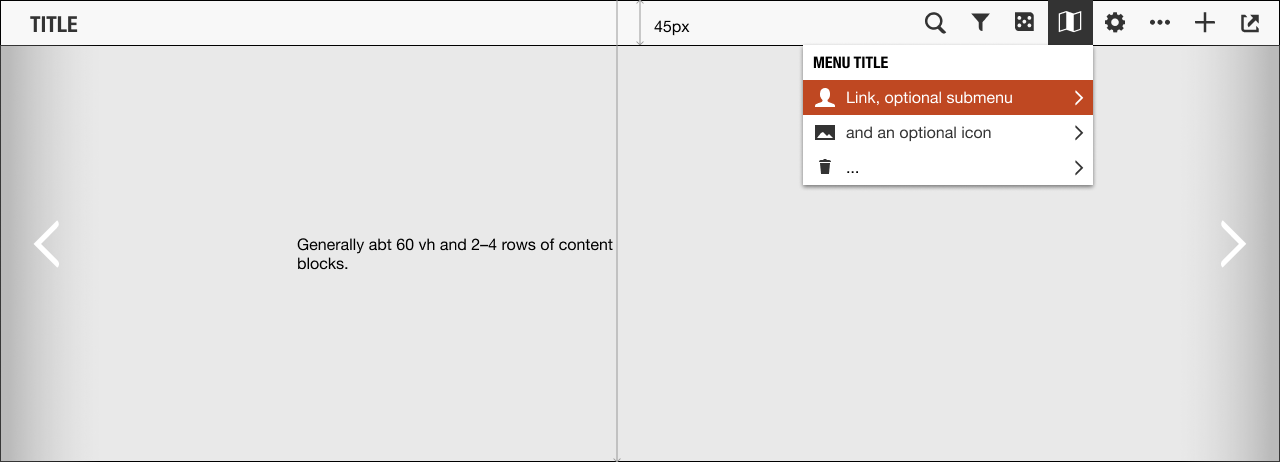Difference between revisions of "Content module"
Jump to navigation
Jump to search
(→Structure of a content module) |
(→Content) |
||
| Line 20: | Line 20: | ||
* Content blocks used in the [[gallery]] | * Content blocks used in the [[gallery]] | ||
* Horizontal scrolling for [[timeline]]s and [[Gallery|galleries]] | * Horizontal scrolling for [[timeline]]s and [[Gallery|galleries]] | ||
| + | * Timeline + map + gallery combo needs a novel layout to fit everything in the viewport | ||
== Modules == | == Modules == | ||
Revision as of 11:45, 27 December 2018
Content is represented in blocks that are called modules. Main content on the site is presented in topic pages, which consist of content modules.
Structure of a content module
Toolbar
- Title
- Buttons from the right
- Expand (always rightmost)
- Add
- Actions
- Settings
- Basemap
- Tasks / Games
- Filter/facet
- Search (always leftmost)
Content
- Continuous image mat used in the images section
- Content blocks used in the gallery
- Horizontal scrolling for timelines and galleries
- Timeline + map + gallery combo needs a novel layout to fit everything in the viewport
Modules
| About | Technology | Design | Content modules | Tool pages | Projects |
| Status
Wikidocumentaries Slack |
Setting up dev environment |
Components |
Visual editor | Central Park Archives |