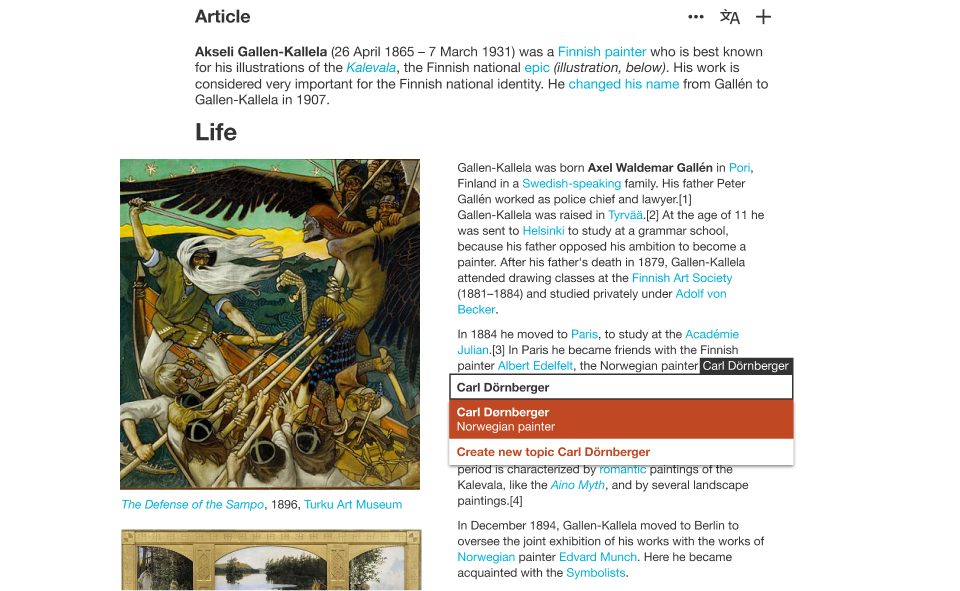Difference between revisions of "Article"
Jump to navigation
Jump to search
(→Requirements for displaying an article in the topic page) |
(→Requirements for displaying an article in the topic page) |
||
| Line 19: | Line 19: | ||
* Editing a Wikipedia article happens in Wikipedia. | * Editing a Wikipedia article happens in Wikipedia. | ||
* The user can add links to Wikidocumentaries topics in Wikipedia articles | * The user can add links to Wikidocumentaries topics in Wikipedia articles | ||
| − | ** The link is stored locally as an annotation. How is the annotation stored? As a data table? including the annotated text, the target item, the language and the contributor of the link. Must check compatibility with | + | ** The link is stored locally as an annotation. How is the annotation stored? As a data table? including the annotated text, the target item, the language and the contributor of the link. Must check compatibility with [https://www.w3.org/annotation/ W3C Web Annotation recommendations]. |
** The user should be able to use a modified [[Visual Editor]] to edit (local) articles. | ** The user should be able to use a modified [[Visual Editor]] to edit (local) articles. | ||
Revision as of 23:01, 6 January 2019
An article in Wikidocumentaries is either a collaborative created article or a testimonial. This page deals with the topic article, that is collaborative created. Articles written as memoirs or testimonials are defined on the testimonials page.
There can be two kinds of local articles:
- Local article about a topic, which may not meet the Wikipedia notability criteria. These articles may later be imported to Wikipedia. New articles will be created in Wikidocumentaries, unless the user navigates to Wikipedia to create it.
- Testimonial article is a wiki article that can only be edited by the original creator. This is used for first hand accounts and recollections. The administrators may remove or edit offensive content. This format may not be used for any other kind of content.
Contents
- 1 Technology
- 2 Requirements for displaying an article in the topic page
- 3 Article options
- 3.1 Item in Wikidata – article exists in Wikipedia in the users's language
- 3.2 Item in Wikidata – article does not exist in Wikipedia in the user's language
- 3.3 Item in Wikidocumentaries – article exists in Wikidocumentaries in the user's language
- 3.4 Item in Wikidocumentaries – article does not exist in the user's language
- 4 Parts
- 5 Navigation
Technology
- Local articles can be created in the local wiki. They will have entries in the Wikibase to be able to connect them to different topics.
- Visual editor needs to be installed.
Requirements for displaying an article in the topic page
- As a user I get an article about the current topic
- If the topic exists in Wikidata, the article to be displayed or added should be in Wikipedia.
- If the topic exists in Wikidocumentaries only, the article is stored in Wikidocumentaries.
- The links of a Wikipedia article are replaced with links within Wikidocumentaries, using the QID. This can be too expensive, then a resolver can redirect the link to a QID-based address.
- The links in a Wikidocumentaries article have QIDs and Wikidocs-QIDs natively
- All language versions of a Wikidocumentaries article are stored as separate wiki pages in Wikidocumentaries.
- Navigating the articles in different languages in the Wikidocumentaries MediaWiki needs a solution to connect them together
- Editing a Wikipedia article happens in Wikipedia.
- The user can add links to Wikidocumentaries topics in Wikipedia articles
- The link is stored locally as an annotation. How is the annotation stored? As a data table? including the annotated text, the target item, the language and the contributor of the link. Must check compatibility with W3C Web Annotation recommendations.
- The user should be able to use a modified Visual Editor to edit (local) articles.
Article options
Item in Wikidata – article exists in Wikipedia in the users's language
- Display Wikipedia article. Option to read in other available languages (Languages-button).
- Edit article in Wikipedia (Wikipedia/External/Edit-button)
- Link: Make links to local topics with a special annotation gadget, also enhance redlinks. Wikipedia can choose to harvest these annotations?? (Click red links / select text)
- Expand article to read it all. Displays the whole article in the page. Can apply a more enjoyable layout with images, tables, whitespace etc.
Item in Wikidata – article does not exist in Wikipedia in the user's language
- Display: Display a prompt to read the article in another language if it exists in the user's preferred languages (Languages-button) or to create the article in the user's language in Wikipedia. Additionally, display an automatically created article.
- Create: Offer a link to create a page in Wikipedia (Plus-button).
- Prefill with automatically created article content (needs community approval in every Wikipedia).
- If there is no community approval, link to a blank new article in those Wikipedias.
- Edit: Edit article in Wikipedia (External/Edit-button)
Item in Wikidocumentaries – article exists in Wikidocumentaries in the user's language
- Display: Display the locally saved article. Option to read in another language (Languages-button).
- Edit: Use a modified version of Visual Editor to edit the article and links (Edit-button).
Item in Wikidocumentaries – article does not exist in the user's language
The missing article can be displayed in several ways
- Display a prompt text and links to read in another language or create the article.
- Create a placeholder article from recorded facts.
Placeholder article
- Display alert message with a text and links.
- Title: Article
- Buttons:
- Plus. Tooltip: Create a new article. Action: Create a new article in Wikidocumentaries, insert draft text, set in edit mode.
- Languages. Display if other language articles exist. Display only user's languages. If there are no articles in the user's language, display a link to more languages. Link to modify user's languages. Tooltip: Other languages. Action: Display the article in another language.
- Alert: There is no article about [topic] in Wikidocumentaries. This article has been automatically created from the recorded facts. You can [read the article in another language] or [save this draft and start editing the article]. Style: Alert.
Parts
Toolbar
- Edit-button View/edit in Wikipedia
- Plus-button Create missing article (in Wikipedia / in Wikidocumentaries) if no article can be displayed.
- Languages-button View in another language
- Translate to user's language in Wikipedia
Content
- Wikipedia or Wikidocumentaries article of the topic in user's language
Design
- Consider using an effect like this https://fat.github.io/zoom.js/
View all
- Expand article to new window (or modal or stretch area)
| About | Technology | Design | Content modules | Tool pages | Projects |
| Status
Wikidocumentaries Slack |
Setting up dev environment |
Components |
Active modules Module ideas |
Visual editor | Central Park Archives |