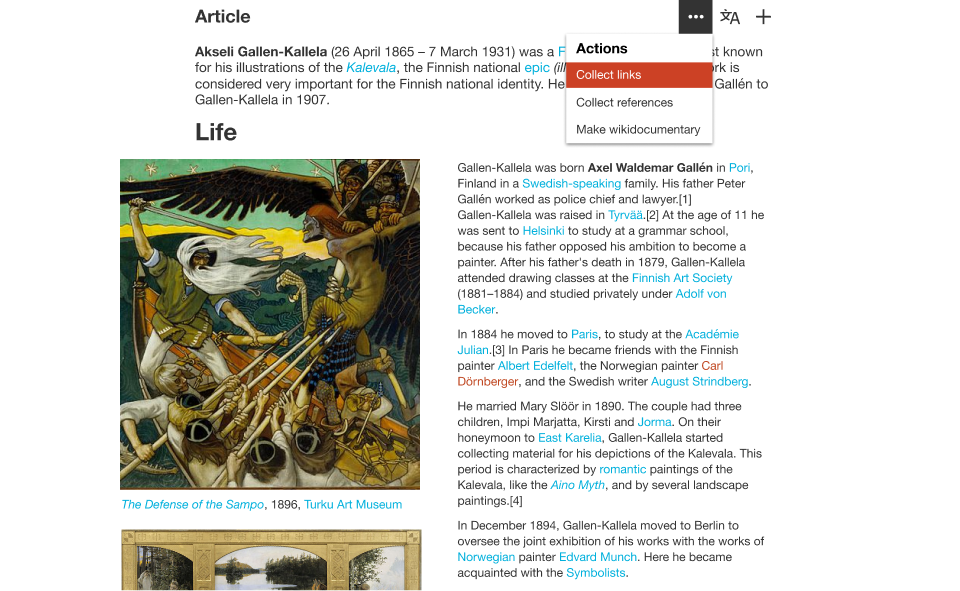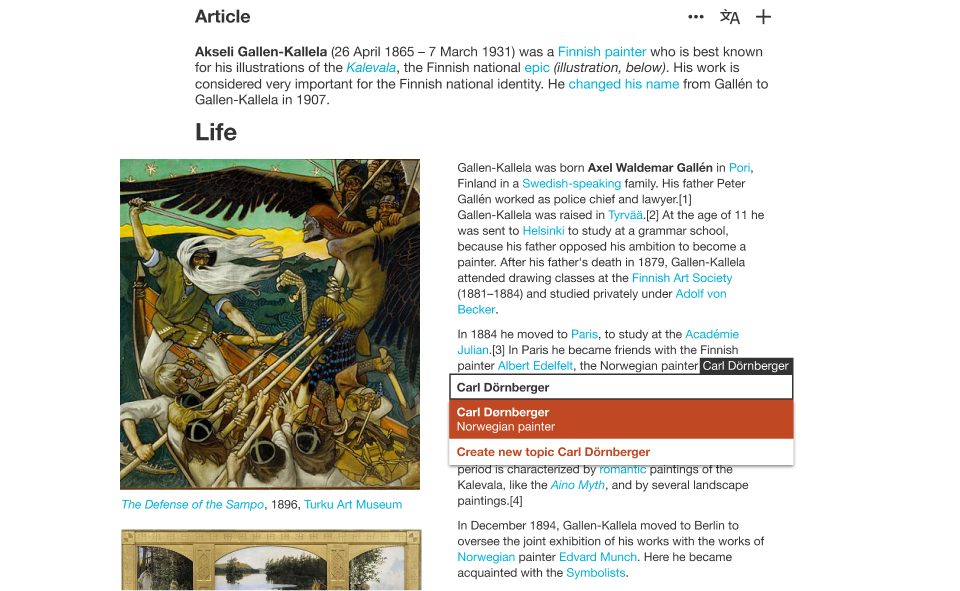Difference between revisions of "Article"
Jump to navigation
Jump to search
(→Item in Wikidocumentaries – article does not exist in the user's language) |
(→Item in Wikidocumentaries – article does not exist in the user's language) |
||
| Line 89: | Line 89: | ||
* '''Display article''' | * '''Display article''' | ||
** Display text and links to read in another language or create the article. OR | ** Display text and links to read in another language or create the article. OR | ||
| − | ** Display an article in a fallback language. | + | ** Display an article in a fallback language. Display alert message with a text and links. OR |
| − | + | ** Create a placeholder article from recorded facts. Display alert message with a text and links. | |
| − | ** Create a placeholder article from recorded facts. | ||
| − | |||
* '''Title''': Article | * '''Title''': Article | ||
* '''Buttons''' | * '''Buttons''' | ||
Revision as of 10:17, 24 March 2019
There are two types of articles in Wikidocumentaries.
- Collaborative created topic's main articles are discussed on this page.
- Articles created as memoirs by one person are discussed on the testimonials page.
Contents
- 1 Displaying an article in the topic page
- 2 Parts
- 3 Article options
- 3.1 Item in Wikidata – article exists in Wikipedia in the users's language
- 3.2 Item in Wikidata – article does not exist in Wikipedia in the user's language
- 3.3 Item in Wikidocumentaries – article exists in Wikidocumentaries in the user's language
- 3.4 Item in Wikidocumentaries – article does not exist in the user's language
- 4 Navigation
Displaying an article in the topic page
- As a user I can read a main article about the current topic
- If the topic exists in Wikidata, the article to be displayed or added should be in Wikipedia.
- If the topic exists in Wikidocumentaries only, the article is stored in Wikidocumentaries.
Wikipedia articles
- Editing a Wikipedia article happens in Wikipedia.
Local articles
Local articles for topics that only exist in Wikidocumentaries are created in Wikidocumentaries.
- All language versions of a Wikidocumentaries article are stored as separate wiki pages in Wikidocumentaries.
- Articles will have entries in the Wikibase to be able to connect them to different topics and language versions or they can be added using the modified sitelinks feature.
- Navigating the articles in different languages in the Wikidocumentaries MediaWiki needs a solution to connect them together.
- Visual editor needs to be installed and modified to support bespoke linking. This is a more general federation need.
- The user should be able to use a modified Visual Editor to edit (local) articles.
Linking
- The links of a Wikipedia article are resolved to Wikidata ID's when a link is followed. The router redirects the link to a QID-based address. See linking.
- The links in a Wikidocumentaries article will have QIDs and Wikidocs-QIDs natively.
- It will be important to allow linking between Wikidocumentaries and Wikidata. When there is no link in a Wikipedia article the user should be able to select text and query for an page (from Wikidata and/or Wikidocumentaries).
- The link would be stored locally as an annotation or used only at that one time. How is the annotation stored? As a data table? including the annotated text, the target item, the language and the contributor of the link. Must check compatibility with W3C Web Annotation recommendations.
Parts
Toolbar
Expand
- Stretch the area to display the full article. May also display images.
- Consider using an effect like this when opened. https://fat.github.io/zoom.js/. Exists for Vue for example https://popmotion.io/pose/learn/vue-tutorial-medium-style-image-zoom/, https://codesandbox.io/s/github/francoischalifour/medium-zoom/tree/master/examples/vue?view=preview
Edit-button
- View/edit in Wikipedia
- The icon can also be the Wikipedia logo
Actions-button
- Crowdsourcing actions about the article
Plus-button
- Create missing article (in Wikipedia / in Wikidocumentaries) if no article can be displayed.
Languages-button
- List of language links to user's other languages
- Option to display more languages
- When displaying another language article, show link to translate from that language to the user's language
Content
- Wikipedia or Wikidocumentaries article of the topic. Initially in the user's language, can be changed to another language while the rest of the interface stays in the user's language.
- Message if no article is available. Could also be an automatic language fallback for the user's preferred languages.
- When creating a new article, explore the possibility of adding a placeholder article created from facts
Article options
Item in Wikidata – article exists in Wikipedia in the users's language
- Display article Wikipedia article.
- Buttons
- Expand article to read it all. Displays the whole article in the page. Can apply a more enjoyable layout with images, tables, whitespace etc.
- Wikipedia/External/Edit-button Read/edit article in Wikipedia.
- Languages: Option to read in other available languages.
- Actions:
- Tasks of picking the links in the text and adding to Wikidata
- Links: Select text which does not have links. Display search and resulting result links. Red links can be treated similarly. The annotations can be saved for further use.
Item in Wikidata – article does not exist in Wikipedia in the user's language
- Display article: Display placeholder text which prompts to read the article in another language or to create or translate the article in Wikipedia, or automatically created article.
- Buttons:
- External/Edit-button: Edit article in Wikipedia.
- Languages: Access to articles in other languages.
- Plus: Offer a link to create or translate a page in Wikipedia.
Item in Wikidocumentaries – article exists in Wikidocumentaries in the user's language
- Display article: Display the locally saved article. Option to read in another language (Languages-button).
- Title: Article
- Buttons:
- Edit: Use a modified version of Visual Editor to edit the article and links (Edit-button).
- Languages
Item in Wikidocumentaries – article does not exist in the user's language
- Display article
- Display text and links to read in another language or create the article. OR
- Display an article in a fallback language. Display alert message with a text and links. OR
- Create a placeholder article from recorded facts. Display alert message with a text and links.
- Title: Article
- Buttons
- Plus: Create a new article in Wikidocumentaries Visual editor, insert draft text, set in edit mode.
- Tooltip: Create a new article.
- Languages Display menu only if other language articles exist. Display only user's languages. Display a link to more languages.
- Tooltip: Other languages.
- Action: Display the article in another language.
- Plus: Create a new article in Wikidocumentaries Visual editor, insert draft text, set in edit mode.
- Alert: There is no article about [topic] in Wikidocumentaries. This article has been automatically created from the recorded facts. You can read the article in another language or [save this draft and start editing the article]. Style: Alert.
| About | Technology | Design | Content modules | Tool pages | Projects |
| Status
Wikidocumentaries Slack |
Setting up dev environment |
Components |
Active modules Module ideas |
Visual editor | Central Park Archives |