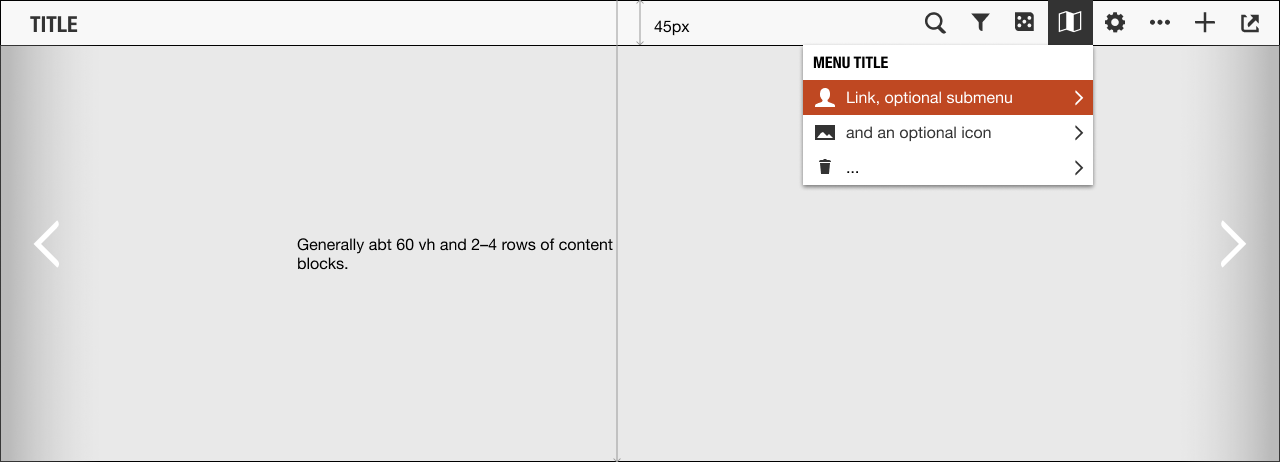Content module
Jump to navigation
Jump to search
Content is represented in blocks that are called modules. Main content on the site is presented in topic pages, which consist of content modules.
Structure of a content module
Toolbar
- Title
- Buttons from the right
- Expand (always rightmost)
- Add
- Actions
- Settings
- Basemap
- Tasks / Games
- Filter/facet
- Search (always leftmost)
Content
- Continuous image mat used in the images section
- Content blocks used in the gallery
- Horizontal scrolling for timelines and galleries
- Timeline + map + gallery combo needs a novel layout to fit everything in the viewport
Modules
| About | Technology | Design | Content modules | Tool pages | Projects |
| Status
Wikidocumentaries Slack |
Setting up dev environment |
Components |
Visual editor | Central Park Archives |