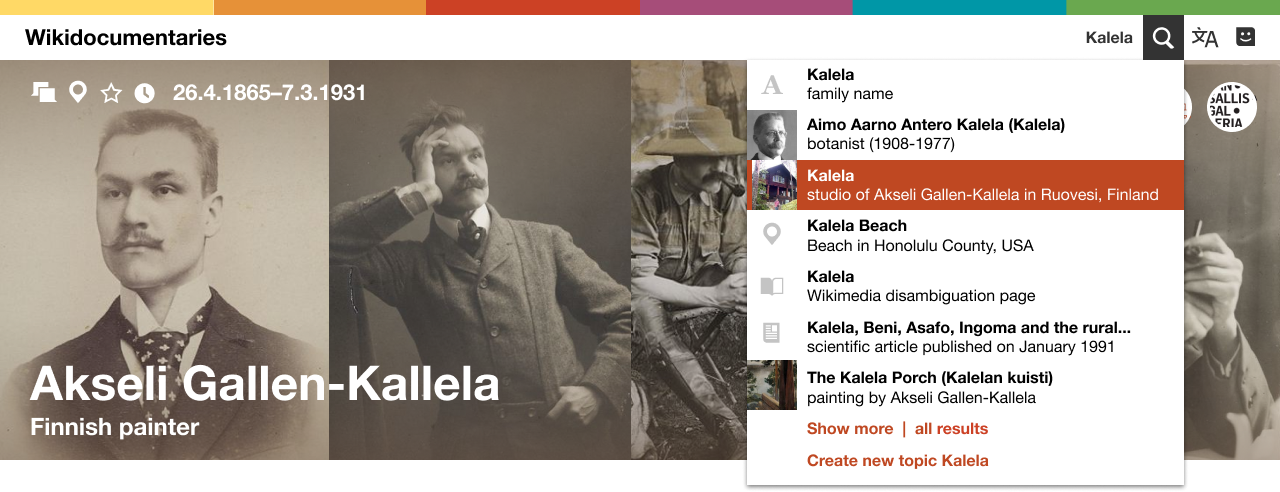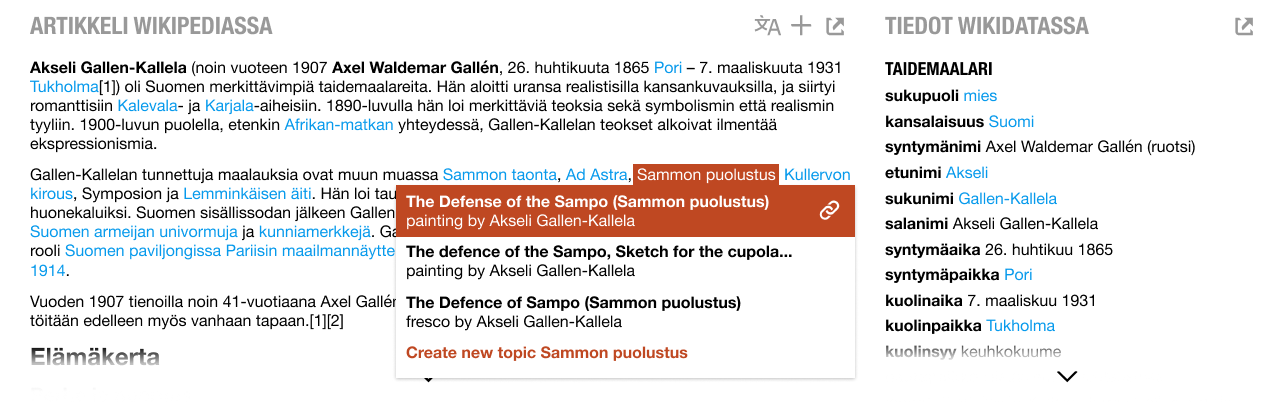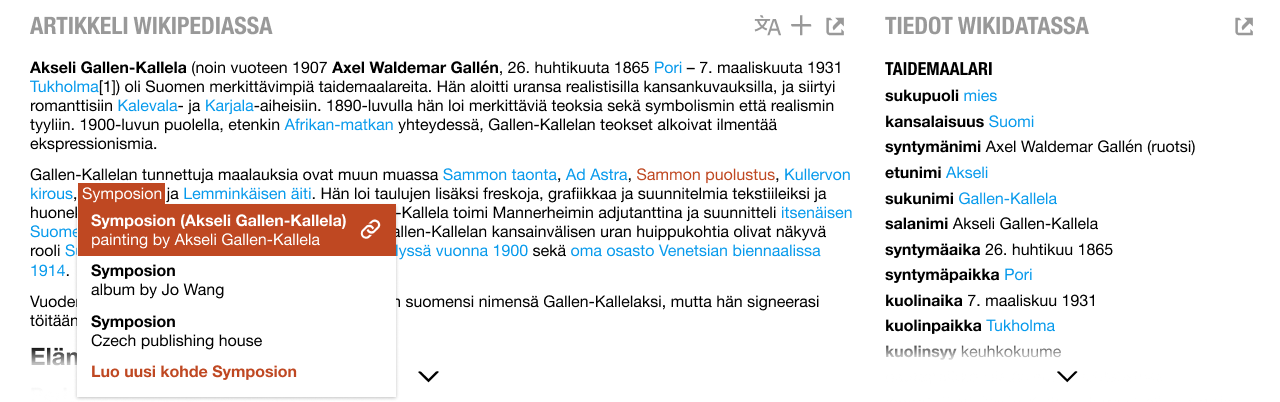Creating topics
Contents
Creating items manually while browsing
Through search
- User searches for a topic in the search box
- A list of possible topics is shown in the pulldown menu
- If the right topic is not displayed, the user may choose to create it
Through a red link
By selecting unlinked text in an article
- In the article, the user notices a topic that has not been linked
- She highlights the word
- This creates a search pulldown
- The user may navigate to a page displayed in the pulldown.
- The user may create a new item. The item is created with a pre-filled label.
Through content components
- Image component
- Image depicts this topic option for each image uploads the image file to Wikimedia Commons and creates a structured data statement depicts referring to the current topic.
- Image is by this creator option uploads the image to Wikimedia Commons and creates a structured data statement creator referring to the current topic.
- Favourite image uploads the image to Wikimedia Commons, creates a local data item for the image and links it to the user's selected collection.
- Add image uploads the image to Wikimedia Commons, creates a local data item for the image and lets modify the image metadata.
- Exclude image from the images section of a topic creates a local data item for the image and lets modify the metadata.
- Uploading your own image. Creates a data item and uploads to a selected service.
- Event timeline
- Option to associate or create an event to the current topic. Depending on event type, the value of the event is either just a date and location or a separate item with all properties.
- Newspaper articles
- Option to search for newspaper content at Finnish National Library Digital Collections and add the resulting clipping in Wikidocumentaries. It creates a local data item. To be defined.
- Bibliographic data
- Publications may be discovered in connected repositories by searches via their APIs. Users can validate relevant hits, which will be added to Wikidata for linking to the topic. If the amount of links exceeds what is suitable for Wikidata, they could be stored in Wikidocumentaries instead/additionally. Working with another bibliographic database would be a better option.
- Users may add publications manually by adding an ISBN, URI, DOI etc. The functionality will use Citoid for Wikidata. Save publication to Wikidata, link to topic in Wikidocumentaries.
- Reference to a specific book chapter, date, page, item in a database or page in a website are saved with the local reference.
- Geolocating tool will allow to create a new location if it does not exist
- Identification tool will allow to create a new person if it does not exist.
Creating topics in the Wikibase interface
It is always possible to switch to Wikibase view and add and edit items. Navigation for that is needed.
Mass creating topics
It will be possible to configure external tools to upload to Wikidocumentaries
- OpenRefine. Follow the development in...
- QuickStatements. Has been configured for FactGrid. See documentation in...
| About | Technology | Design | Content modules | Tool pages | Projects |
| Status
Wikidocumentaries Slack |
Setting up dev environment |
Components |
Active modules Module ideas |
Visual editor | Central Park Archives |